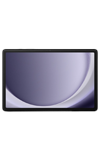iPhone deals
Samsung Galaxy deals
Gift ideas
Business employee
55+
Military
Active first responders
Retired responders
Nurses & physicians
Teachers
Union
Credit card discount
&More Benefits
Explore wireless
Phone plans
New phones & devices
Upgrade
Bring your own phone
Add a Line
Switch and save
Trade in your device
International phone plans
Shop new iPhones
Shop Certified Pre-Owned
iPhone 17
Samsung Galaxy S25
Why AT&T Wireless
Wireless help
More resources
Explore home internet
Internet plans
Fiber internet
Home Wi-Fi
Check availability
AT&T Internet Air
Moving services
Bundles
Gaming
Home business
Internet help
Speed test
More resources
Access from AT&T
Explore AT&T PREPAID
Prepaid plans
Prepaid phones
Bring your own phone
Prepaid deals
Prepaid account
Activate your service
Lease-to-Own
Home Phone Services
AT&T Phone
AT&T Phone – Advanced
Landline Phone
Lifeline
Phones & accessories
Digital phone help
Landline phone help
Bundles
Internet + Wireless
Internet + Phone
Home office
Smart watches & devices
Smart home
In-car Wi-Fi
All accessories
Headphones
Phone & tablet cases
Chargers
Screen protectors
Speakers & smart home
Internet & TV equipment
PopSockets & more
Gadgets & gaming
Accessory deals
Device help
Get step-by-step help and info for your device.Not what you're looking for? Try using a different search term.
Make sure to:
- Check your spelling
- Use specific or similar keywords.
- Try a more general search
Here's all the info we found about "dynSearchText1".
We didn't find any info about "dynSearchText2". Try using a different search term.
Use My Files to open and manage downloaded and device created files.
Browse the web, add bookmarks, and access browser settings to clear history and block or unblock pop-ups.
Download apps, games, movies, music, books, magazines, newspapers and more.
Use My Files to open and manage downloaded and device created files.
Discover how to use Google to back up contacts, photos, and files.
Learn how you can use Find My Device to manage your device in a secure way by tracking and controlling your device remotely.
Insert or Remove SIM & Memory Card
Get instructions about how to install or remove a SIM or memory card for your device.
Learn how to perform a power cycle, factory, or alternate master reset of your device.
Set up and manage your eSIM.
Use AT&T Personal Cloud to back up and sync your contacts, photos, videos, and more from your device to the cloud.
Learn how to check available device storage, free up memory, remove unused apps, or clear app data.
Backup & Restore with a Computer
Back up photos, files, and contacts to increase device memory or transfer to another device.
Backup & Restore with Memory Card
Find out how back up contacts, photos, and files with a memory card to increase device memory or transfer to another device.
Discover how to use Google to back up contacts, photos, and files.
Fix backup, sync, restore or transfer issues
Start a flow to troubleshoot backup, sync, restore or transfer issues.
Learn how to turn Airplane Mode on and off using the Notification bar or through Settings.
Change the display brightness, time out and orientation.
Tips and tricks to extend your battery performance.
AT&T ActiveArmor Mobile Security
Use AT&T ActiveArmor to automatically block fraudulent calls, warn about phone spam, and temporarily block unwanted calls.
Block or unblock calls from your device. Block anonymous calls.
Get familiar with in-call options, including muting and speakerphone, as well as advanced call features, such as creating a conference call.
Manage call forwarding from your device.
Learn how to add, view, delete, customize by adding a picture or ringtone, and backup your contacts.
Fix call forwarding or caller id issues
Start a flow to troubleshoot call forwarding or caller ID issues.
Start a flow to troubleshoot phone call issues.
Make & Receive an AT&T Video Call
AT&T Video Call lets you make and receive HD Voice calls combined with real-time video.
Learn how to transfer your data and apps from your old device to your new one.
Learn how to turn Airplane Mode on and off using the Notification bar or through Settings.
Learn how to turn Bluetooth on or off, scan and connect to other Bluetooth devices, and unpair a connected device.
Start a flow to troubleshoot Bluetooth issues.
Start a flow to troubleshoot hotspots issues.
Start a flow to troubleshoot internet issues.
Start a flow to troubleshoot Wi-Fi issues.
Learn how to set up your device as a personal hotspot and share your data connection with Wi-Fi-capable devices.
View cellular network signal, turn cellular data connection, international roaming, and mobile data connection on or off.
Turn Wi-Fi on or off, connect to a Wi-Fi network, and remove a Wi-Fi network.
Determine your device's SIM card type, operating frequencies, physical characteristics, storage, and more.
Find out how to create and manage separate user accounts for your device.
Learn How to Clean Your Device
Get tips on the best way to keep your device clean.
Set up your device for the first time or after a factory reset.
How to access, edit, and manage the Edge Screen.
Set up and manage your eSIM.
Find IMEI, Phone & Serial Number
Learn how to locate your device's IMEI, serial number, and phone number.
How to use air gestures and motions, and access additional motions and gestures.
Add your Google account to sync Gmail, Chrome, YouTube, Google Maps, and more.
Insert or Remove SIM & Memory Card
Get instructions about how to install or remove a SIM or memory card for your device.
Access keyboard settings, use swype, auto-complete suggestions, emojis, and speech-to-text.
Learn & Customize the Home Screen
Make changes to apps, widgets, folders, wallpapers, home screen panels, screen grid, and home touch buttons.
Block and unblock messages from your device.
Learn how to add, view, delete, customize by adding a picture or ringtone, and backup your contacts.
Manage email settings such as sync frequency, server settings, signature, removing an email account, and more.
Start a flow to troubleshoot email issues.
Start a flow to troubleshoot messaging issues.
Manage messaging settings such as notification alerts and Advanced Messaging (RCS).
Add and download email attachments, respond to an email and more.
Create and respond to text (SMS) or picture (MMS) messages, add, save, and view received attachments and more.
Learn how to add your email accounts so you can read and send email on your device.
How to use air gestures and motions, and access additional motions and gestures.
Discover how to project photos, videos, and media on your device to a TV, tablet, computer, or other device.
Learn how to use two applications at the same time using the split-screen functionality.
Accessibility features improve the usability of your device for users with impaired vision or hearing, cognitive difficulty, or reduced dexterity.
Find IMEI, Phone & Serial Number
Learn how to locate your device's IMEI, serial number, and phone number.
Insert or Remove SIM & Memory Card
Get instructions about how to install or remove a SIM or memory card for your device.
Determine your device's SIM card type, operating frequencies, physical characteristics, storage, and more.
Learn how to use one smartphone number across multiple devices to send and receive texts, make and receive calls, and more.
Learn how to set up your device as a personal hotspot and share your data connection with Wi-Fi-capable devices.
Learn how to add your email accounts so you can read and send email on your device.
Use AT&T Personal Cloud to back up and sync your contacts, photos, videos, and more from your device to the cloud.
Discover how to use Google to back up contacts, photos, and files.
Learn how to transfer your data and apps from your old device to your new one.
View and pay your AT&T bills online, manage your account, reset passwords, or upgrade your AT&T services.
Change the display brightness, time out and orientation.
Learn & Customize the Home Screen
Make changes to apps, widgets, folders, wallpapers, home screen panels, screen grid, and home touch buttons.
Learn how to access and adjust notification settings, turn notifications on or off, and more.
Learn how to lock or unlock your display, set a screen security lock type (face, fingerprint, pin, password, pattern, or swipe), get your PUK code, or request your device be unlocked from the AT&T network.
Change volume settings, ringtones, notification alerts and do not disturb.
View and pay your AT&T bills online, manage your account, reset passwords, or upgrade your AT&T services.
Learn how to use one smartphone number across multiple devices to send and receive texts, make and receive calls, and more.
Learn how to access and use Samsung Flow.
Learn how to access Samsung Kids, set up parental controls, and check usage reports.
Learn how to access and use Samsung Note.
Discover how to project photos, videos, and media on your device to a TV, tablet, computer, or other device.
Learn how to use two applications at the same time using the split-screen functionality.
Browse the web, add bookmarks, and access browser settings to clear history and block or unblock pop-ups.
Access the calendar on your device and learn how to manage events.
Learn how to access and use Dex.
Learn how Google Assistant allows you to control your device and access voice control settings using voice commands.
Learn how to access and store your photos and videos.
Advanced Photo & Video Features
Learn how to access and use Camera modes, effects, customization, and crop a photo.
Use AT&T Personal Cloud to back up and sync your contacts, photos, videos, and more from your device to the cloud.
Manage camera and video settings including flash, timer, and more.
Start a flow to troubleshoot audio issues.
Start a flow to troubleshoot camera issues.
Learn how to transfer your data and apps from your old device to your new one.
Learn how to take a picture, use the front and rear camera, switch between camera and video modes, and more.
Learn how to take a screenshot and immediately share or edit your screenshot.
Learn how to take a video, use the front and rear camera, switch between camera and video modes, and more.
Learn how to transfer photos and videos to or from your device and a computer.
Free apps typically get revenue through ads, pop-ups, or notifications. Learn how to manage these on your device.
Learn how you can use Find My Device to manage your device in a secure way by tracking and controlling your device remotely.
Learn about the AT&T Secure Family app
Do your children have smart devices? Use Secure Family to locate your family's devices, manage their internet use, block apps or websites, and more.
Learn how to secure your personal content and keep it hidden on your device.
Learn how to lock or unlock your display, set a screen security lock type (face, fingerprint, pin, password, pattern, or swipe), get your PUK code, or request your device be unlocked from the AT&T network.
Learn how to determine if you might have harmful software (malware) on your device and get tips to help fix the issue.
Accessibility features improve the usability of your device for users with impaired vision or hearing, cognitive difficulty, or reduced dexterity.
Learn how to set the date and time on your device as well as use the alarm clock.
Change the display brightness, time out and orientation.
Learn how to access and adjust notification settings, turn notifications on or off, and more.
Change volume settings, ringtones, notification alerts and do not disturb.
Learn how to check available device storage, free up memory, remove unused apps, or clear app data.
Find IMEI, Phone & Serial Number
Learn how to locate your device's IMEI, serial number, and phone number.
Start a flow to troubleshoot software update issues.
Learn how to perform a power cycle, factory, or alternate master reset of your device.
Android phones have a feature called Safe Mode, which can help you rule out problematic apps as the cause of your device problems.
Determine your current device software version and check for updates.
Access Usage Manager to view data usage, set data limits, and see the apps using the most data.
Free apps typically get revenue through ads, pop-ups, or notifications. Learn how to manage these on your device.
Learn how to troubleshoot apps by clearing the app cache, force stopping an app, checking for updates, removing an app, and reinstalling.
Start a flow to troubleshoot contacts or photos issues.
Start a flow to troubleshoot internet issues.
Start a flow to troubleshoot messaging issues.
Start a flow to troubleshoot phone call issues.
Start a flow to troubleshoot power and battery issues.
Start a flow to troubleshoot screen issues.
Start a flow to troubleshoot SIM card issues.
Start a flow to troubleshoot voicemail issues.
Learn how to perform a power cycle, factory, or alternate master reset of your device.
Android phones have a feature called Safe Mode, which can help you rule out problematic apps as the cause of your device problems.
Start a flow to troubleshoot voicemail issues.