1. From the home screen, select the File Explorer app.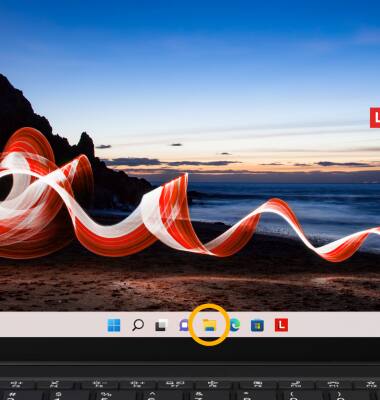
2. Select the Downloads folder.
Note: When downloading pictures or documents from an email, you may be prompted to select the desired save location. To access these files, select the corresponding folder. 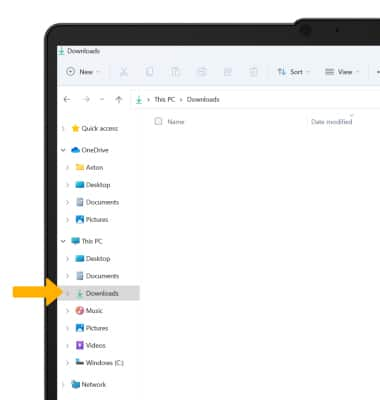
Access Downloaded Files
Lenovo ThinkPad X13s 5G (21BYS01800)
Access Downloaded Files
Access files downloaded from a web browser, email, and messages.
INSTRUCTIONS & INFO
