Camera & Video Settings
Which device do you want help with?
Camera & Video Settings
Manage camera and video settings including flash, timer, and more.
INSTRUCTIONS & INFO
In this tutorial, you will learn how to:
Set a timer
Turn the camera grid on or off
Tips
ALTERNATE METHODS TO ACCESS CAMERA: Press the down button twice.
CHANGE CAMERA MODES: From the Camera app, press the left or right button to switch between camera and video mode.
• Access camera settings
• Set a timer
• Turn the camera grid on or off
• Set a timer
• Turn the camera grid on or off
Access camera settings
1. From the home screen, press the OK button. Press the navigational buttons to highlight the ![]() Camera app, then press the OK button to select.
Camera app, then press the OK button to select. 
2. Press the right menu button to select Options. 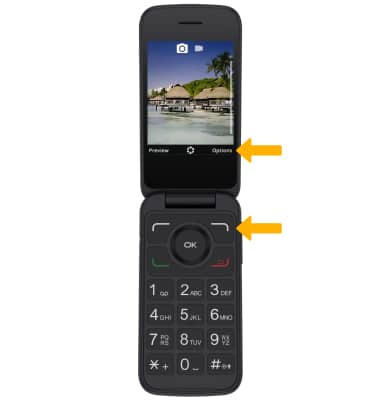
Set a timer
From the camera settings screen, press the left or right button to navigate to the timer icon, then press the down button to highlight the desired time. Press the OK button to select.

Turn the camera grid on or off
When camera grid is enabled, a grid will appear on the camera screen. From the camera settings screen,press the left or right button to navigate to the grid icon. Press the up or down button to highlight the desired option, then press the OK button to select.
Tips
ALTERNATE METHODS TO ACCESS CAMERA: Press the down button twice.
CHANGE CAMERA MODES: From the Camera app, press the left or right button to switch between camera and video mode.