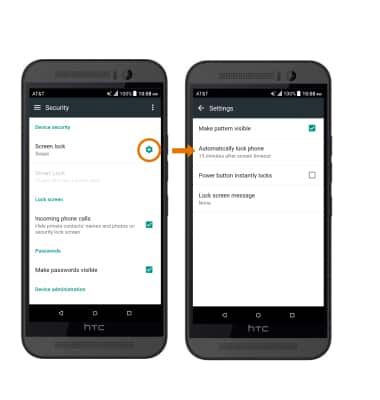Secure My Device
Which device do you want help with?
Secure My Device
Lock or unlock your display, set a screen security lock type (pin, password, or pattern), get your PUK code, or request your device be unlocked from the AT&T network.
INSTRUCTIONS & INFO
- SET A SECURITY LOCK: Swipe down from the Notification bar, then select the Settings icon.

- Scroll to, then select Security.
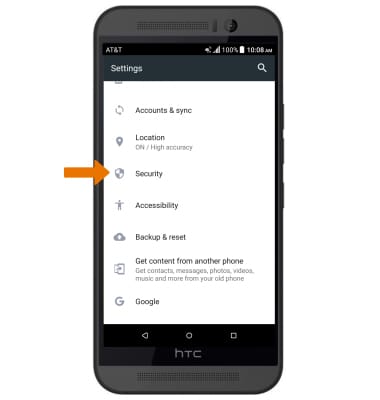
- Select Screen lock, then select the desired Screen lock. Follow the prompts to set up your security lock.
Note: If you choose a Pattern lock, you must remember your pattern. If you forget your pattern, the only option is to perform an alternate master reset of your device, which will erase all personal information.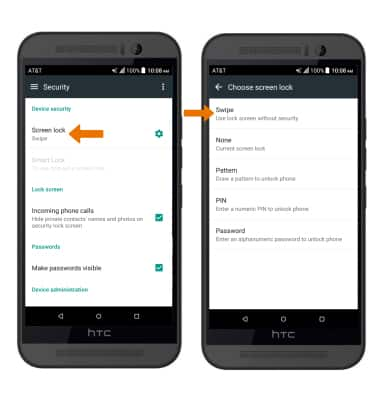
- LOCK/UNLOCK THE DEVICE SCREEN: Press the Power/Lock button.

- CHANGE LOCK SCREEN TIMEOUT: From the Secure lock settings screen, select the Settings icon. Select Automatically lock phone, then select the desired time.
Note: To learn more about requesting a device unlock for your AT&T mobile device so that it can operate on another compatible wireless network, visit www.att.com/deviceunlock. If your device is locked and is requesting a "PUK" code, click here for instructions on how to obtain your PUK or PUK2 code to unlock your SIM card.