- From the Apps tray, select the Visual Voicemail app.
Note: To access the Apps tray, swipe up from the home screen.
- Select NEXT.
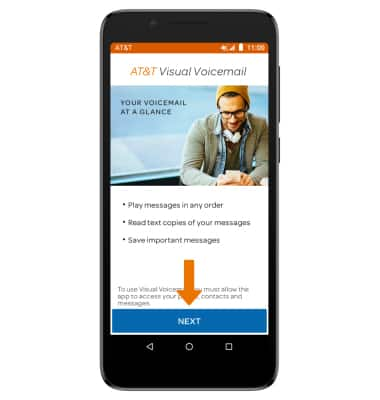
- Select ACTIVATE VISUAL VOICEMAIL.
Note: View Access voicemail messages for tips to manage your voicemail. Go to Troubleshoot Voicemail for solutions to common voicemail problems. If you are a new customer and have not established a voice mailbox, select Set up personal greeting if desired.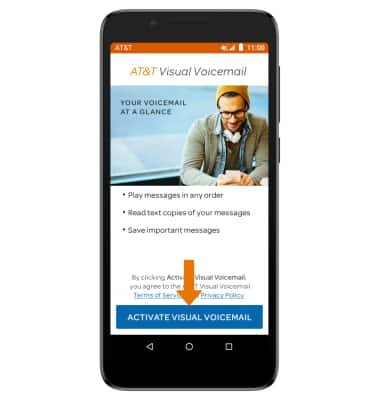
Set Up Voicemail
Alcatel idealXtra (5059R)
Set Up Voicemail
Set up Voicemail.
INSTRUCTIONS & INFO
