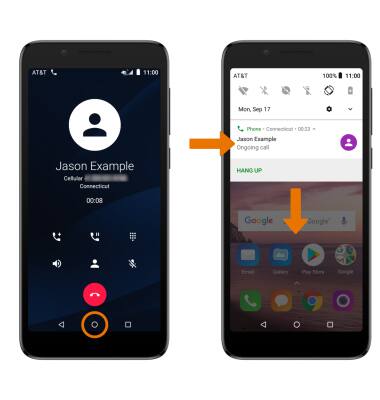In-Call Options
Alcatel idealXtra (5059R)
In-Call Options
Learn what features are available while on an active call. Use your volume, hold, mute and speaker phone buttons; access your contacts, dialpad and home screen; return to an active call and end a call.
INSTRUCTIONS & INFO
- ACTIVE CALL OPTIONS: Press the Volume buttons to increase or decrease the call volume. Select the desired icon to access the desired feature.
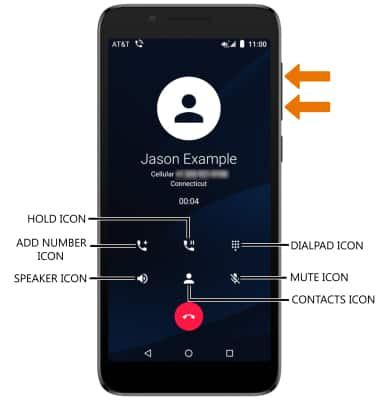
- ACCESS THE HOME SCREEN/RETURN TO AN ACTIVE CALL: While on an active call, select the Home key to access the home screen. To return to an active call, swipe down from the Notification bar, then select the Active Call notification.