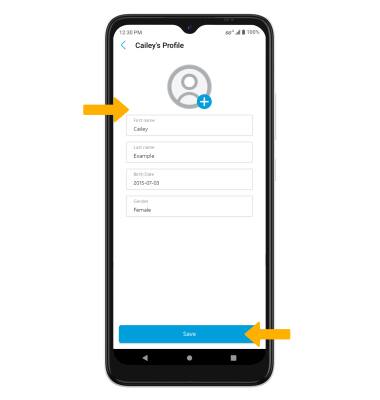In this tutorial, you will learn how to:
• Update child's profile
To access the AT&T amiGO™ app, swipe up from the home screen to access the App tray, then select the ![]() AT&T amiGO™ app.
AT&T amiGO™ app.
Update child's profile
1. From the AT&T amiGO™ app on your smartphone, select the desired device.
Note: To access the My Devices screen, select the  Menu icon then select My Devices.
Menu icon then select My Devices.
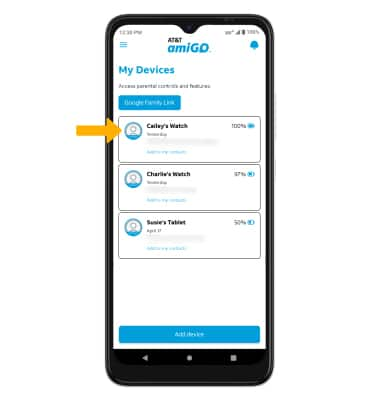
2. Select the Settings icon, then select Device profile.
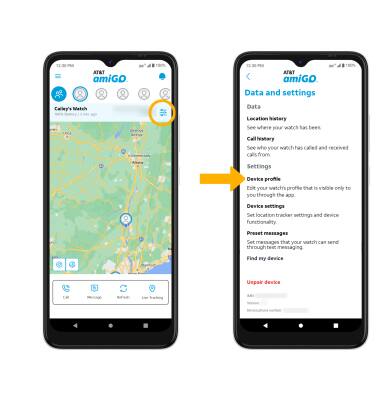
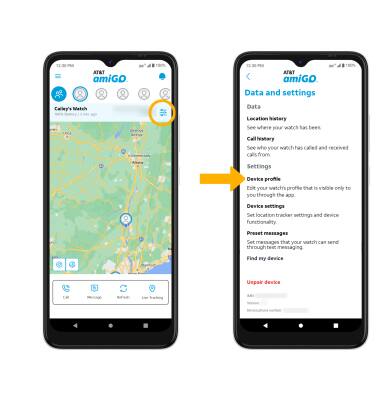
3. Edit profile information as desired, then select Save.