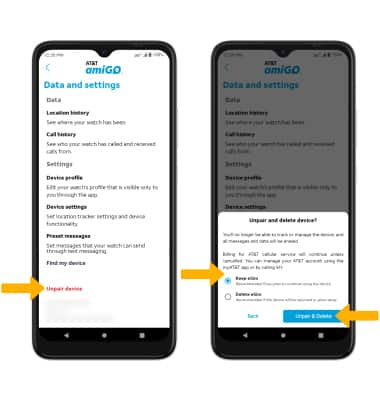In this tutorial, you will learn how to:
• Power cycle your device
• Restart your device
• Perform a factory data reset
Power cycle your device
Press and hold the Power button, then select Power off. To turn the device back on, press and hold the Power button until the screen lights up.

Restart your device
Press and hold the Power button on the right side of the device, then select Restart. The device will take a moment to restart.

Perform a factory data reset
1. A Factory data reset will revert the device back to factory settings. It will permanently erase all personal data, preferences, settings and content, such as pictures and videos, that are saved to the device. It is recommended that you save (back up) important data before proceeding. When the watch is unpaired from the AT&T amiGO™ app, it will trigger an auto reset. From your connected smart phone, navigate to and select the  AT&T amiGO™ app. Select the desired device, then select the Settings icon.
AT&T amiGO™ app. Select the desired device, then select the Settings icon.
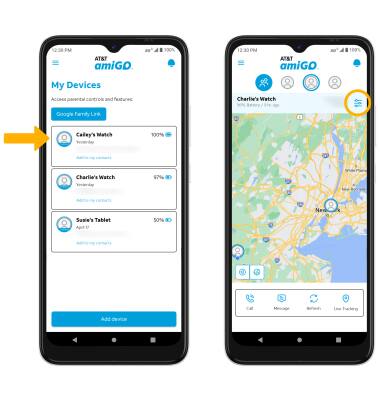
2. Select Unpair device. Select the desired option, then select Unpair & Delete.