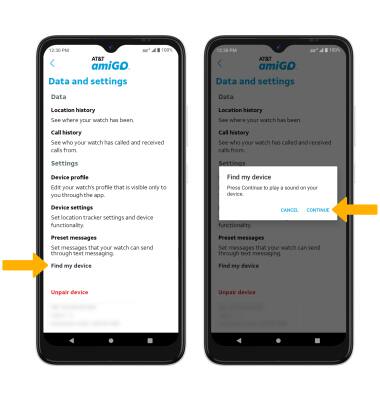1. From your connected smart phone, navigate to and select the  AT&T amiGO™ app. Select the desired device, then select the Settings icon.
AT&T amiGO™ app. Select the desired device, then select the Settings icon.
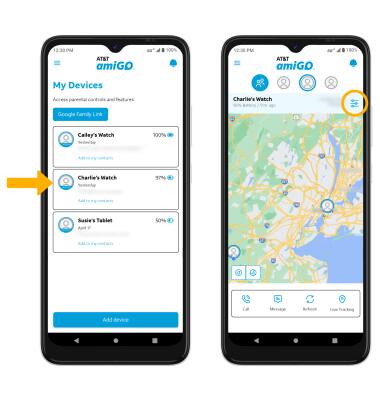
2. Select Find my device, then select CONTINUE.
Note: A sound will play on your watch. When you locate your watch, select Dismiss to silence the watch.