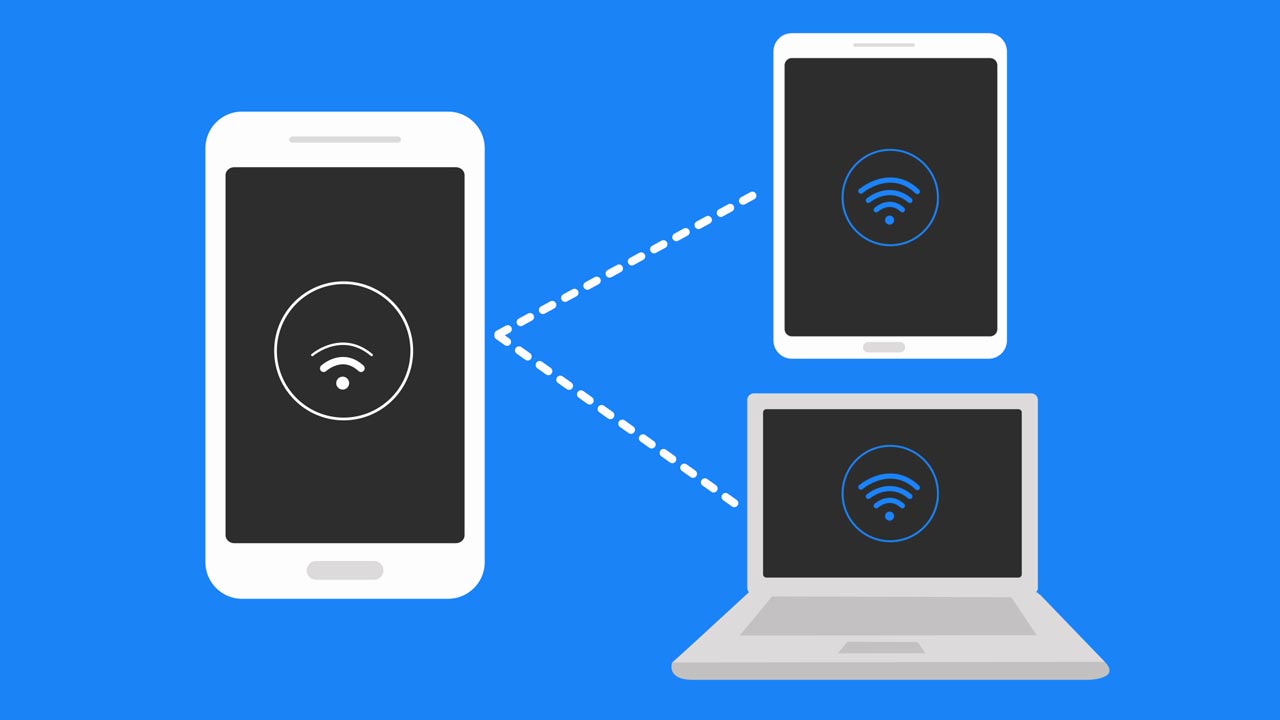A hotspot provides a secure internet connection for other devices through Wi-Fi®, Bluetooth®, or a USB cable. Many AT&T smartphones and tablets work as a hotspot if you have one of these plans.
AT&T Unlimited Your Way
- AT&T Unlimited Premium® PL: 60GB hotspot data
- AT&T Unlimited Extra® EL: 30GB hotspot data
- AT&T Unlimited Starter® SL: 5GB hotspot data
Other AT&T plans
- AT&T 4GB
- AT&T Mobile Share® plans
- Older unlimited plans: AT&T Unlimited Premium®, AT&T Unlimited Extra®, AT&T Unlimited Starter®, AT&T Unlimited Elite®, AT&T Unlimited & More PremiumSM, AT&T Unlimited Plus EnhancedSM, and AT&T Unlimited PlusSM
Heads up: Once you use all hotspot data in your plan, your hotspot speed slows to a maximum of 128Kbps unless you purchase additional hotspot data.
Want to get a plan with hotspot data?
- Go to Change my plan. Sign in, if asked.
- Scroll through our plans. Select Compare plans to get a side-by-side view.
- Compare plans and decide which one you want.
- Choose Select & review and follow the prompts to switch plans.
- Want to keep the plan you have? You don’t have to do a thing.
Have a dedicated hotspot device? Explore our data-only plans