Get info on NumberSync for Apple devices
Learn how to share your iPhone’s wireless number so you can make and receive calls with other Apple devices.
NumberSync with Compatible Apple Devices
Find out how to use one phone number on up to five compatible Apple devices using NumberSync to send and receive voice calls.
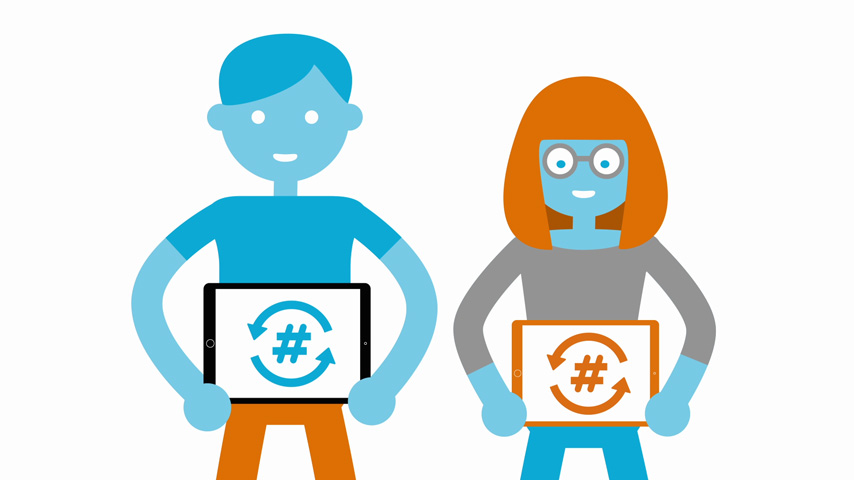
NumberSync with Compatible Apple Devices
4:06
Syncing compatible Apple devices
With NumberSync for compatible Apple® devices1, you can sync up to five
Apple devices with your iPhone® number. Then, you can make and receive calls on each of those devices. For example, if you sync an iPad®, you can place or receive calls from it, even if your iPhone is turned off or is in another location.
To work correctly, your synced device must have access to the internet. This can be over wired or Wi-Fi® connections, or your mobile network.
Heads up: Service limitations and teletypewriter (TTY) limitations for 911 calls apply.1 911 calls will drop if the Wi-Fi connection is lost.
Apple devices with your iPhone® number. Then, you can make and receive calls on each of those devices. For example, if you sync an iPad®, you can place or receive calls from it, even if your iPhone is turned off or is in another location.
To work correctly, your synced device must have access to the internet. This can be over wired or Wi-Fi® connections, or your mobile network.
Requirements
To get started with NumberSync, make sure you have:- A personal wireless account (AT&T PREPAID accounts aren’t eligible).
- A compatible iPhone with an AT&T Wi-Fi Calling-enabled iPhone 6 series or later running iOS 9.3 or greater.
- A compatible secondary Apple device, like an iPad or Mac.
- The most current carrier settings on your iPhone. Go to Settings and tap General, then About. If there’s an available update, you’ll be prompted to download and install it.
- Your iPhone and secondary device signed in to iCloud® with the same Apple ID. After this, your iPhone won’t have to be powered on to make a call from the synced device.
- FaceTime® enabled on your iPhone and secondary device. They must both use the same Apple ID as your iCloud sign-in.
- FaceTime Caller ID on the secondary device set to the same mobile phone number as your iPhone.
Compatible secondary devices
Ready to check it out? Try one of these Apple devices to sync with your iPhone number:- iPads (iOS 9.0 or later; 9.2 recommended) - iPad Air®, iPad Air 2, iPad MiniTM, iPad Mini 2, iPad Mini 3, iPad Mini 4, iPad ProTM, and iPad 4
- iPods (iOS 9.0 or later; 9.2 recommended) - fifth-generation iPod® and iPod touch® (2015)
- Apple Watch2 – watchOS 2.0 or greater (non-cellular)
- Mac - computer running OSX El Capitan or later
Heads up: Service limitations and teletypewriter (TTY) limitations for 911 calls apply.1 911 calls will drop if the Wi-Fi connection is lost.
Billing info
When using NumberSync to make or receive calls to:
Data charges apply if your secondary device isn’t connected to Wi-Fi to make or receive NumberSync calls. This includes standard U.S. data rates for domestic use and international data rates when traveling abroad.
Heads up: If your secondary device is with another wireless carrier, the following applies:
See all important details
- The U.S., Puerto Rico, or the U.S. Virgin Islands – We won't deduct from your smartphone plan minutes, even if you're traveling abroad and call a U.S. number.
- An international number – We charge international long distance rates based on your smartphone plan or international option. It doesn’t matter where the call originates.
Data charges apply if your secondary device isn’t connected to Wi-Fi to make or receive NumberSync calls. This includes standard U.S. data rates for domestic use and international data rates when traveling abroad.
Call summary
You’ll find a summary of NumberSync calls in the Voice Usage Summary section of your bill. The call detail section provides a rate code for each call:- WIFI - Indicates Wi-Fi calls from your primary iPhone device
- NBSY - Indicates NumberSync calls from secondary devices
Heads up: If your secondary device is with another wireless carrier, the following applies:
- Mobile data: Usage and charges are based on your data plan with the other carrier. International data usage rates are based on the rates determined by that carrier. Applicable usage and charges will appear on the other carrier’s bill, not your AT&T bill.
Call limitations
- NumberSync doesn’t support calls to 211, 311, 511, or 811.
- NumberSync isn’t available for use in China, Cuba, North Korea, India, Iran, Israel, Pakistan, Saudi Arabia, Sudan, Syria, Turkey, United Arab Emirates, and Vietnam.
See all important details
Last updated: December 7, 2022