AT&T Network Interference Program
Learn how the AT&T Network Interference Program is tasked with locating and resolving wireless network interference issues.
How Devices Can Interfere with the AT&T Network
Without knowing it, an electronic device on your property could interfere with the local wireless network signal. See how our Network team will track down and help you solve the problem.
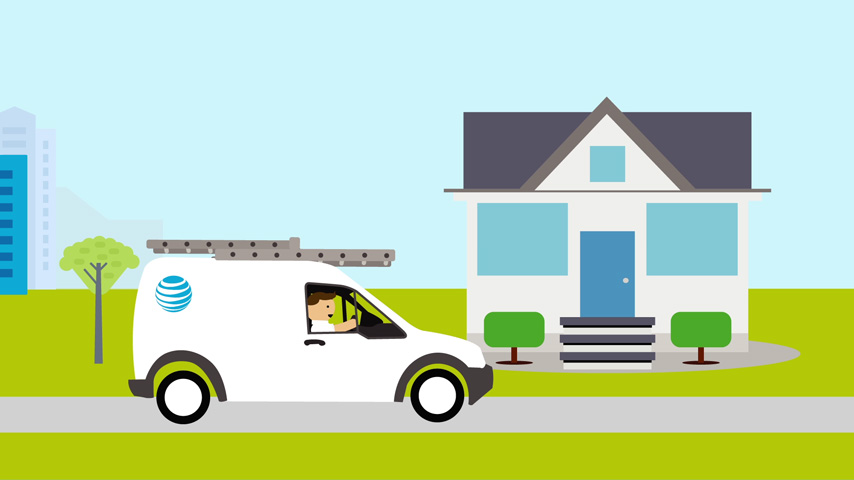
How Devices Can Interfere with the AT&T Network
1:54
The purpose of the AT&T Network Interference Program
Learn about household electrical devices emitting interference
The purpose of the AT&T Network Interference Program is to locate common household electrical devices which may be emitting interference. Our engineers identify the cause of the interference and try to develop a solution with the source owner.
Consumers may not be aware of electrical devices that are capable of emitting radio signals. The following list are samples of home or office electrical devices that can emit interference signals:
For more information, visit AT&T Mobility FAQ for Interference (PDF, 366KB).
The purpose of the AT&T Network Interference Program is to locate common household electrical devices which may be emitting interference. Our engineers identify the cause of the interference and try to develop a solution with the source owner.
Consumers may not be aware of electrical devices that are capable of emitting radio signals. The following list are samples of home or office electrical devices that can emit interference signals:
- Cordless home telephones, consumer signal boosters, garage door openers and baby monitors send radio signals.
- Light fixtures, air conditioner components or any computer controlled device may emit unwanted interference.
For more information, visit AT&T Mobility FAQ for Interference (PDF, 366KB).
Federal Communications Commission (FCC) mandate information
The FCC mandates that no person may operate a device that emits radio signals if it interferes with a licensed user of the radio spectrum. AT&T Mobility has a legal obligation to operate its network under the rules and regulations set by the FCC.
Consumer Signal Booster Registration
The FCC issued a new order allowing customer to use signal boosters connected to wireless networks. Customers that own and operate a signal booster are required to meet the new FCC requirements. To learn more, visit Consumer Signal Booster Registration.
AT&T Interference Resolution process
Our engineers use cell site data to track the source of the interference to a particular location. Once the interference location is found, an AT&T engineer may visit your home or place of business. The engineer will troubleshoot the device emitting the interference and try to provide a solution. You can identify an AT&T RF Maintenance engineer by:
Our engineers will always identify themselves and ask for consent before entering your property. They will always provide proper identification.

If we miss you our engineer will leave a hang tag on your door with our contact information to reschedule at your earliest convenience.
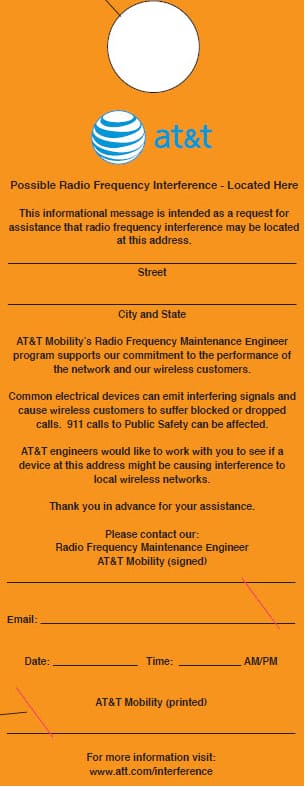
Consumer Signal Booster Registration
The FCC issued a new order allowing customer to use signal boosters connected to wireless networks. Customers that own and operate a signal booster are required to meet the new FCC requirements. To learn more, visit Consumer Signal Booster Registration.
AT&T Interference Resolution process
Our engineers use cell site data to track the source of the interference to a particular location. Once the interference location is found, an AT&T engineer may visit your home or place of business. The engineer will troubleshoot the device emitting the interference and try to provide a solution. You can identify an AT&T RF Maintenance engineer by:
- AT&T company vehicle
- AT&T uniform
- AT&T identification badge
Our engineers will always identify themselves and ask for consent before entering your property. They will always provide proper identification.

If we miss you our engineer will leave a hang tag on your door with our contact information to reschedule at your earliest convenience.
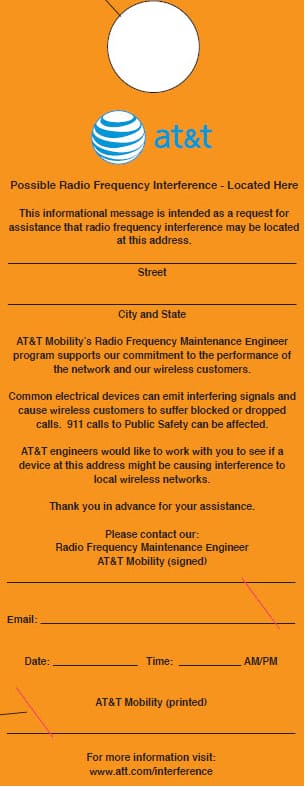
To confirm an AT&T Maintenance Engineer
If you had a recent visit from an AT&T RF Maintenance Engineer, you can confirm our engineer by calling 888.206.5662. Have the following information:
You can locate this information on the door hang tag and/or the notice letter provided during our recent visit.
For Customer Care help
- Employee Identification Number
- Ticket Number available for the AT&T representative
You can locate this information on the door hang tag and/or the notice letter provided during our recent visit.
For Customer Care help
- Chat with us using the Chat button when available.
- Call 611 from an AT&T wireless phone.
- Call 800.331.0500.
Last updated: December 7, 2022