- Go to your myAT&T account overview. Sign in, if asked.
- Scroll to My devices and select the device you want to manage.
- Select Manage my device & features.
- Follow the prompts to add or remove Purchase Blocker.
Use AT&T Purchase Blocker to keep costs under control
Block mobile purchases like apps and ringtones that are billed directly to your wireless account.
Learn about AT&T Purchase Blocker
Avoid unwanted or unexpected charges on your bill. Use AT&T Purchase Blocker to keep people on your account from buying apps, games, ringtones, and other mobile purchases that are billed directly to your wireless account.
Using Purchase Blocker
Be sure to add Purchase Blocker to each device you want to prevent from making mobile purchases. Keep in mind that Purchase Blocker:- Cancels existing mobile subscriptions that bill directly to your wireless account (apps, games, or alert services).
- Blocks one-time purchases like charitable donations that are billed directly to your AT&T account.
- Doesn’t block credit card purchases made through smartphone app stores. It only blocks purchases that are billed directly to your wireless account.
Add or remove AT&T Purchase Blocker for wireless
Here’s how to add or remove Purchase Blocker:
Add or Remove AT&T Purchase Blocker for AT&T PREPAID
- Sign in with your 10-digit AT&T PREPAIDSM phone number and 4-digit password.
- Select Add-Ons, then Purchase Blocker.
- Select Continue and follow the prompts to add or remove Purchase Blocker.
Manage Your Mobile App Purchases
Manage your Carrier Billing on the AT&T mobile purchases website. View current and past purchases, cancel subscriptions, and learn how to set buying limits.
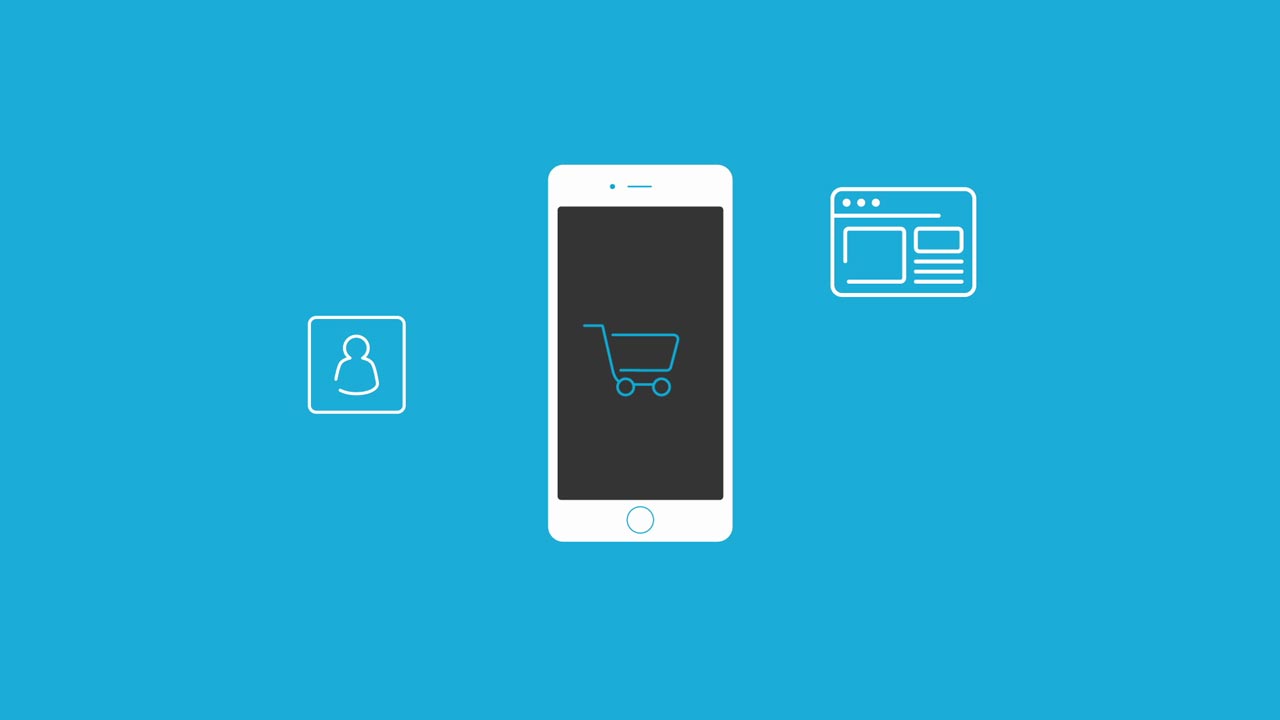
Manage Your Mobile App Purchases
0:59
Last updated: December 7, 2022