Get the myAT&T app
Manage your account anywhere, anytime from your smartphone or tablet with the myAT&T app.
DETAILED INFO
Here's how you can get the myAT&T app:
- Go to att.com/myattapp on your smartphone or tablet.
- Text the word myATT to 556699 from your wireless phone. We’ll send a link so you can download the app.
FREQUENTLY ASKED QUESTIONS
myAT&T – Where You Need It, When You Need It
myAT&T is your app to manage your AT&T account(s) where you need it, when you need it. Quickly view & pay your bill, set up autopay or get support when you need it.
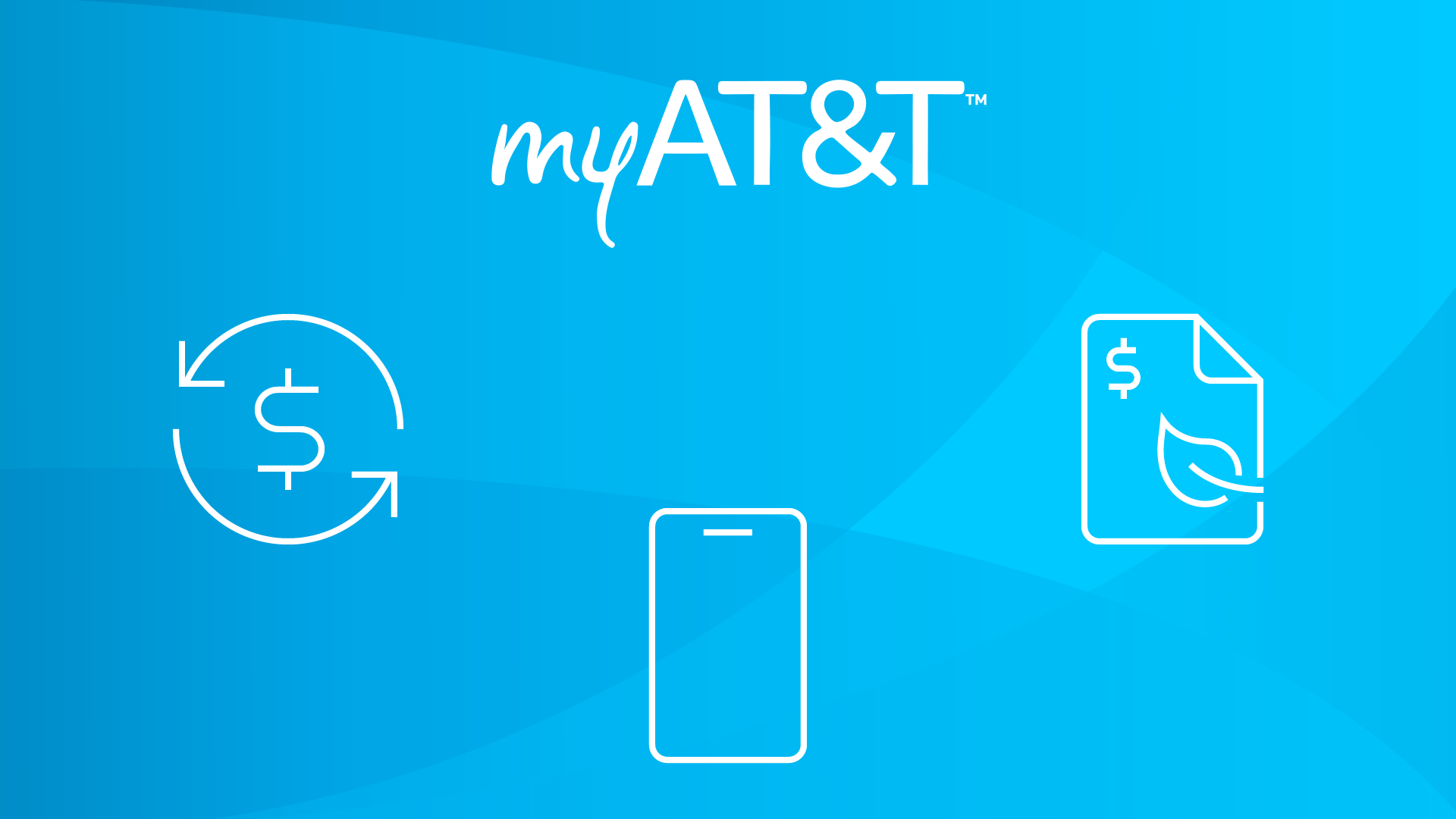
myAT&T – Where You Need It, When You Need It
2:53
Last updated: August 2, 2023