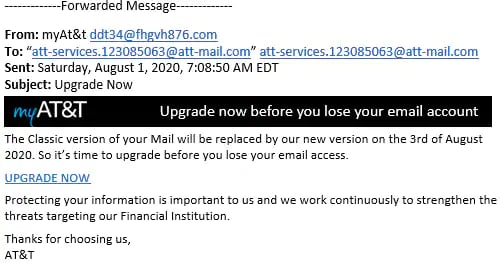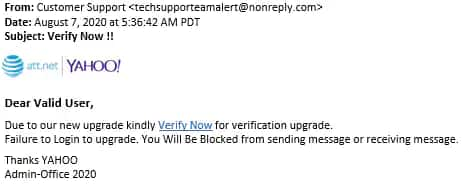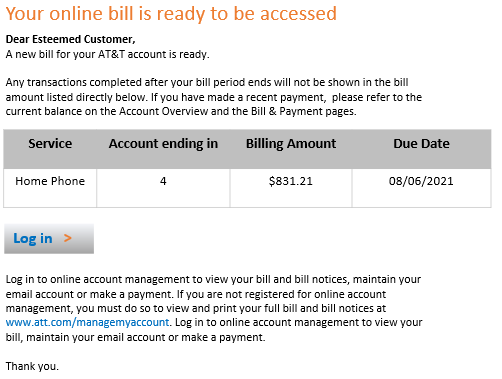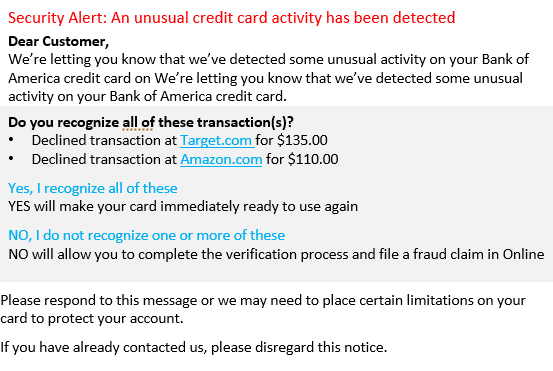Do you suspect an email is fake or wasn’t sent from AT&T? Don’t open it, click any links, or open any attachments. These links or attachments can install malicious software or viruses on your device.
There are several warning signs you should look for. A fake email might:
- Make odd claims about your bill. They may say that a bill is ready, an account needs to be verified, or a payment needs to be confirmed. These emails often include a link to sign in to your account. Don’t click on the link..
- Ask for personal or account info.
- Claim a high balance is due. The email may also threaten to suspend your account if you don’t pay the high balance.
- Not include an account number. When we email you about your AT&T bill, we'll include either several digits or your full account number on it.
- Include links to non-AT&T websites. Hover over the links in the email to see the true destination website. A malicious site may try to mimic the look of an AT&T website. AT&T isn’t affiliated with these links. These are dangerous websites.
- Include attachments. AT&T bills don't include attachments. Fake attachments will be in .zip format and may have names that start with ATT_Payment.
Learn how to identify spam emails
If you think an email is malicious, here’s how to address it right away:
- Review the email carefully. Don’t click any links or download any attachments.
- Report the email, using one of these options:
- On currently.com: Select the Spam button in the toolbar above the message. This will also remove the email from your inbox.
- In an email program: Forward the email to AT&T at abuse@att.net. When possible, include the full email header to help us identify the origins of the email.
- Delete the email, if it hasn’t already been removed from your inbox.