Equipment identification
Review the equipment information below. Once you have identified your modem or Wi-Fi gateway, use the dropdown selector above to get to your equipment-specific instructions.
Update your DSL network password
Learn how to find your modem or gateway type, so you can follow the correct instructions to change your Wi-Fi network name.
You’re viewing instructions for
Internet equipment

I don't know
KM1047050-slctrgrp_idontknow
Internet equipment
Modem and gateway selection
AT&T Wi-Fi gateways
Your model is located on the bottom of your gateway directly below the status lights.
AT&T modem
Your model information is located on the front, side, or bottom of your AT&T modem.
| Gateway image | Gateway models |
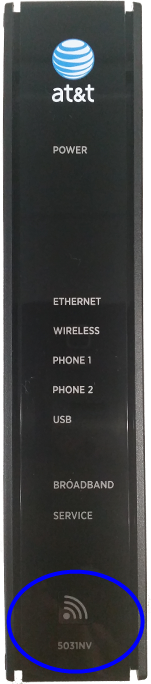 | You may have one of the following Wi-Fi gateways:
|
AT&T modem
Your model information is located on the front, side, or bottom of your AT&T modem.
| Modem images | Modem models |
 | You may have one of the following modems:
|
Last updated: December 7, 2022