Install line filters
Have AT&T Internet service and traditional phone service? Install line filters for your phone lines to prevent noise from disrupting your internet service signals.
DSL Filter Installation
A walk-through on how to set up and install your DSL filters.

DSL Filter Installation
1:12
Filter Installation
Line filters prevent phone service noise from disrupting your internet service signals. If you need more filters than what was included in your installation kit, you can order more from att.com.
FYI: Line filters are only for internet with traditional (landline) phone service. They are used if you need to connect your modem or gateway and another device to the same wall jack.
Single-Port filters
Single-port filters connect one device, such as a phone or fax machine, to a wall jack. Installation is simple: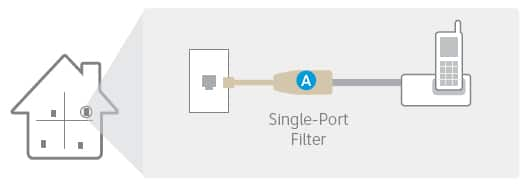
Dual-Port filters
Dual-port filters are used when you are connecting your modem or gateway and a second device, like a telephone, to the same wall jack. To install a dual-port filter: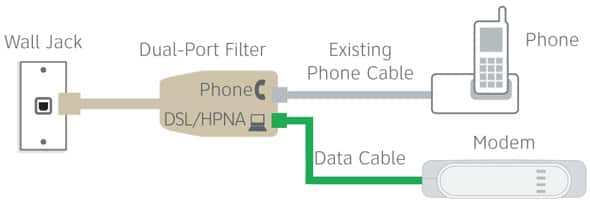
Wall-Mount filter
If you have a phone that is mounted to the wall, you’ll need to use a wall-mount filter. This filter is installed between the original wall plate and your wall-mounted phone. To install a wall-mount filter: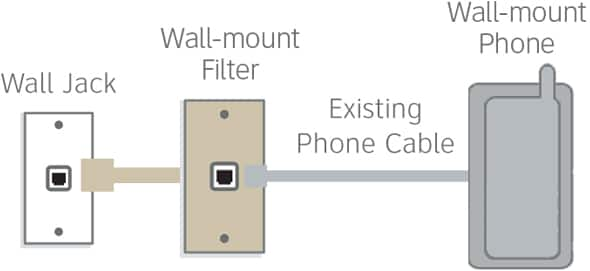
FYI: Line filters are only for internet with traditional (landline) phone service. They are used if you need to connect your modem or gateway and another device to the same wall jack.
Single-Port filters
Single-port filters connect one device, such as a phone or fax machine, to a wall jack. Installation is simple:
- Unplug your existing phone cable from the wall jack.
- Plug a single-port filter into the wall jack.
- Plug the existing phone cable into the port on the filter.
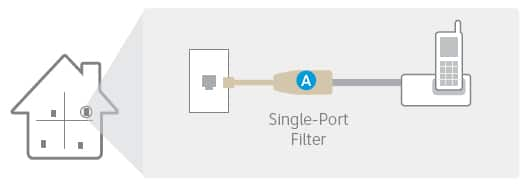
Dual-Port filters
Dual-port filters are used when you are connecting your modem or gateway and a second device, like a telephone, to the same wall jack. To install a dual-port filter:
- Unplug your existing phone cable from the wall jack.
- Plug a dual-port filter into the wall jack.
- Plug the existing phone cable, which is connected to your telephone or other device, into the filter port labeled Phone.
- Plug the data cable from your modem or gateway into the filter port labeled DSL/HPNA.
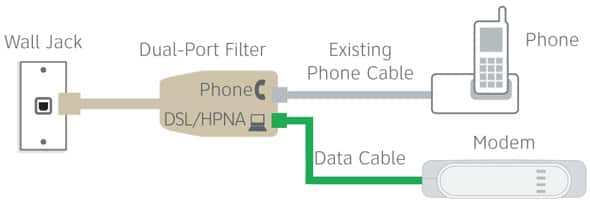
Wall-Mount filter
If you have a phone that is mounted to the wall, you’ll need to use a wall-mount filter. This filter is installed between the original wall plate and your wall-mounted phone. To install a wall-mount filter:
- Remove the phone from the wall jack by lifting it off the wall pegs.
- Unplug the existing phone cable from the wall jack.
- Plug the phone cord from the wall mount filter into the wall jack.
- Mount the filter on the wall plate pegs.
- Plug the existing phone cable from your telephone into the wall-mount filter.
- Attach the phone to the mounting pegs on the front of the filter.
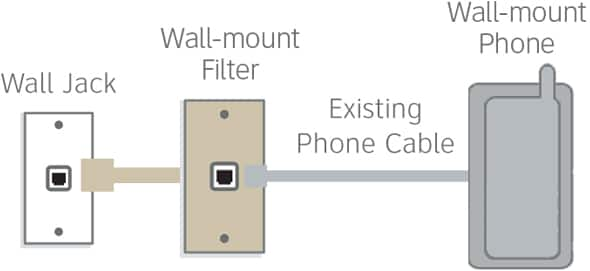
Last updated: March 13, 2023