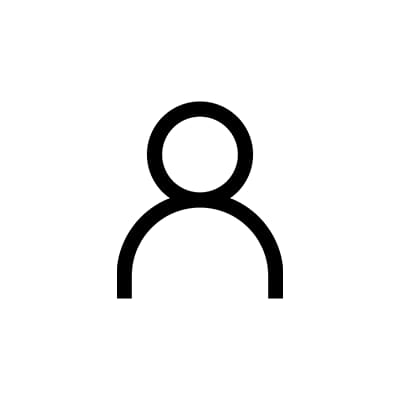How to activate a new device
Can I activate a new cell phone by myself?
Yes, you can activate a new cell phone by yourself, whether you want to set up a new iPhone or activate a new Samsung Galaxy S24. But how you go about activating your cell phone may depend on what kind of device you have. First, make sure you back up all the important content from your cell phone, or transfer it from your old device to your new device. The best way to transfer your content may also depend on the kind of cell phone you have, so do a search online or check the official website of your cell phone manufacturer for guidance.
Next, it’s time to check out your SIM card situation. If you bought a new Android cell phone, or your new cell phone requires a SIM card, make sure the SIM card is inserted into your new cell phone. If you’re activating an eSIM, you’ll need to coordinate your cell phone activation with your wireless provider. Some will send your cell phone fully ready to activate—all you need to do is turn it on and follow the prompts. If you purchased your cell phone independent of your wireless carrier, you may need to take some extra steps.
For example, if you’re bringing a new device to AT&T, you can visit our activation page to activate an AT&T SIM card, choose whether you have AT&T WirelessSM service or AT&T Prepaid®, then follow the prompts to activate your device.
What does it mean to activate a device?

How long does it take to activate a new device?

What number do I call to activate my new AT&T cell phone?
If you don’t want to activate your new device using our easy-to-follow activation instructions, you can call us at 877.426.0525 for automated instructions.
How do I transfer my AT&T service to a new cell phone?
Before you attempt to transfer your AT&T service to a new cell phone, make sure your new cell phone is compatible with the network. You can check your make and model on our website to make sure it will work, or call customer service. Then, just as was detailed earlier, double-check if you have an eSIM or if you need to insert a new SIM card into your new device, and make sure you transfer all your content from your old cell phone to your new cell phone. Once that’s done, you should be able to connect to the AT&T wireless network from your new cell phone. If you have any issues, call customer service at 877.407.5014 or visit your nearest AT&T store.
Want to learn more about activating a new device? Check out AT&T support article, or visit our Activation web page.
More articles and resources