These days you may be using your cell phone more for texting than for making calls. So, you're probably accustomed to getting short, brief texts that sometimes don't make sense or come from companies or organizations. Those messages may come in when you are busy or distracted, like in the grocery store or picking up the kids from practice. So, you don't really give it much attention before you reply or click a link.
Because of this, text scams are a perfect way for bad guys to “get” you. They know more people are texting and are often distracted when they’re doing it. And as AT&T and other carriers take successful action to stop illegal robocalls and spam email, more scammers are turning to texts to trick you. Here’s an example:
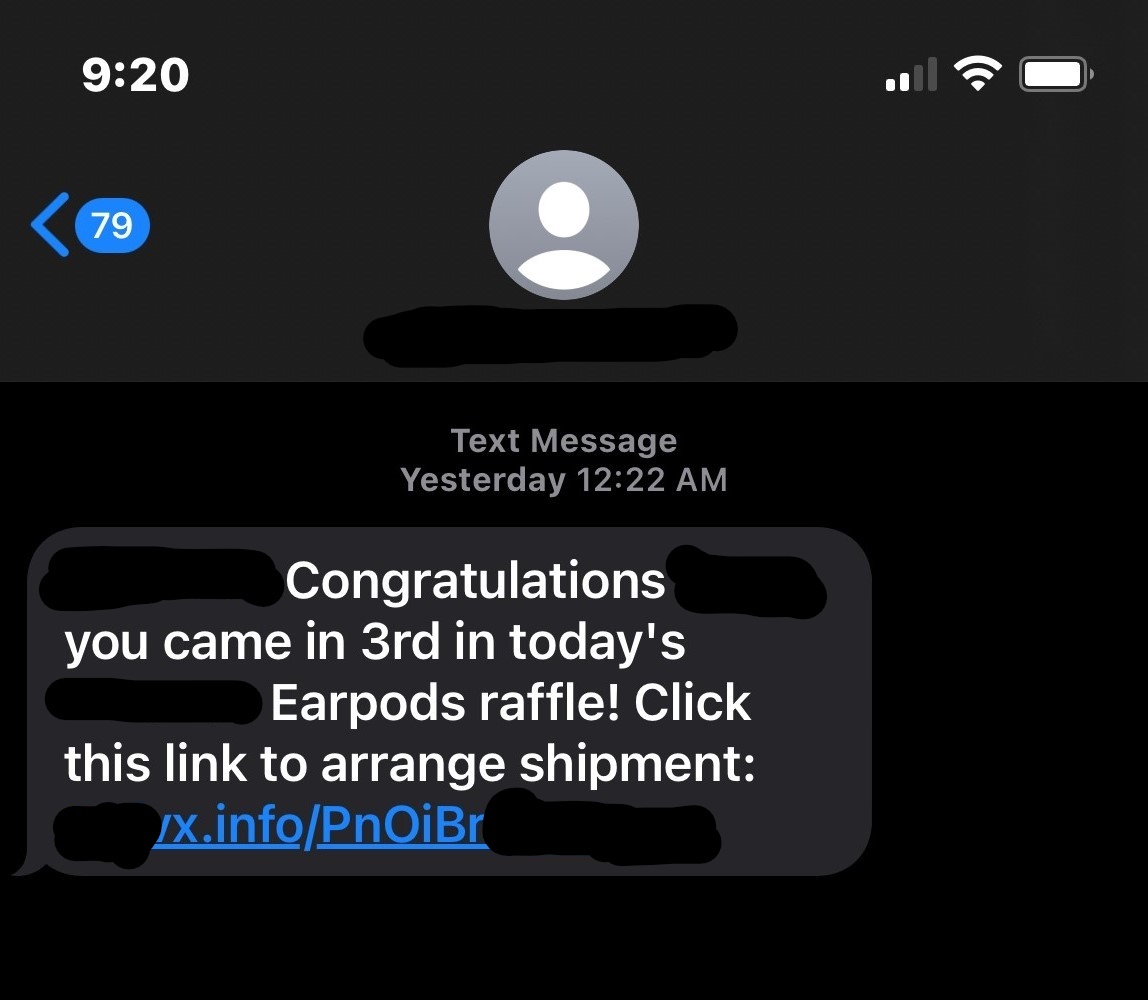
The scammers may use a variety of tactics. As the case above shows, their messages may promise prizes or discounts. They may also pretend to be a company needing account information or transaction confirmation. The scam text may even claim to warn you about potential fraud on your account.
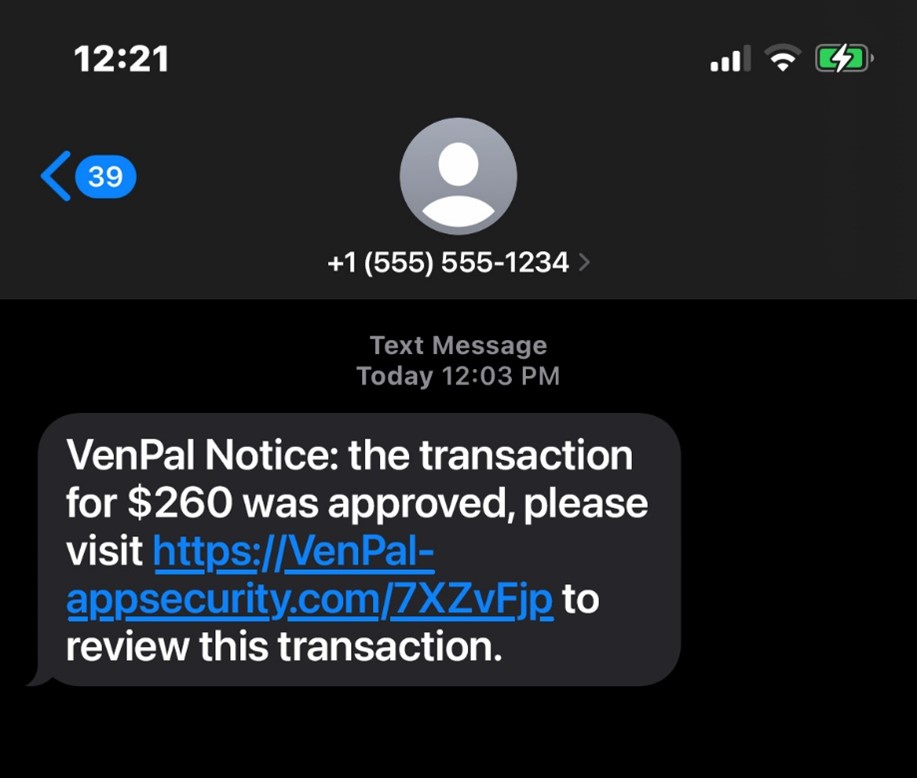
They could go to great lengths to get your attention. Imagine getting a text from someone claiming to be your boss or an executive at YOUR company asking for your help with an urgent request. They may claim to be stuck in a meeting and ask you to send money through a payment app or ask you to get gift cards. Bad guys know this may be a tactic you'd fall for.
Bad guys may try to text you in different ways. For instance, the text message may come from an email account instead of a phone number. (More on that below.) Or you may be part of a group text of random phone numbers. The message may include a link to a website or contain lewd, inappropriate content. Like robocalls, bad guys use programs that can reach you and others in bulk and the inappropriate content is just a way to get your attention.
The messages might ask you to reply with information or tell you to click on a link in the message. If you reply or click the link, you could open the door for the bad guys and that puts your device and your personal information at risk.
Protect yourself from text scams by remembering these tips:
- Don’t rush. Pay attention and read the message carefully. Bad guys will create a false sense of urgency by implying an immediate response is required. Don’t fall for it. If you are busy, don’t do anything with the message until you can really evaluate the authenticity.
- Don’t reply. Even if the content is lewd or inappropriate, do not reply to say stop sending me messages. Responding to the text verifies your phone number is active and shows you are willing to interact, which may lead to an increase in the unsolicited text messages you receive. And certainly, never send personal information to a suspicious text. Do not reply. Just delete the message. If you get a reply from someone else in a suspicious group text, do not reply to them either. Each reply just keeps the group text thread going. Delete it and move on.
- Don’t click links. If you don’t know the sender, don’t open any links to websites or content they may include. This could lead to fake websites or allow malware to infect your device. If the message looks like a sender you know, and it says that you should click a link or call a number, don’t call or click. Instead, call the customer service number on your regular bill and ask if the message is legitimate. As in the case above, it may be an attempt to get personal information or scam you.
- Government agencies, banks, and other legitimate companies will never ask for personal or financial information, like usernames, passwords, PINs, or credit or debit card numbers by unsolicited text message.
- Don’t call the number it came from. If you want to know if the message is legitimate, use a phone number found from a trusted source, such as their secure website or your bill, to call the entity supposedly sending the text.
More Information
Text messages are quick, easy to send, grab your attention – and too many people think they are safe and risk-free.
Use the same safety and security practices with text messages as you do with unknown phone calls and emails. And keep your security software and apps on your phone up to date.
If you receive a suspicious text message, forward it to us. Get step-by-step instruction to report unwanted text messages by following the link. Messages forwarded are free and will not count toward your text plan.
Cyber Aware has more detailed explanations and examples to help you identify signs of scams in text messages, emails, and phone calls on these pages:
