Notificaciones y alertas
1. OBTÉN ACCESO A LAS NOTIFICACIONES: deslízate hacia abajo desde la barra de notificaciones. Se mostrarán las notificaciones.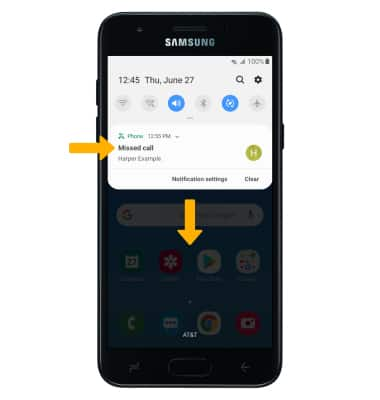
2. ACTIVA/DESACTIVA TODAS LAS NOTIFICACIONES EN LA PANTALLA DE BLOQUEO: para bloquear o desbloquear notificaciones que aparecen cuando el dispositivo está bloqueado, deslízate hacia abajo desde la barra de notificaciones, luego selecciona el ícono Settings. Selecciona Lock screen. 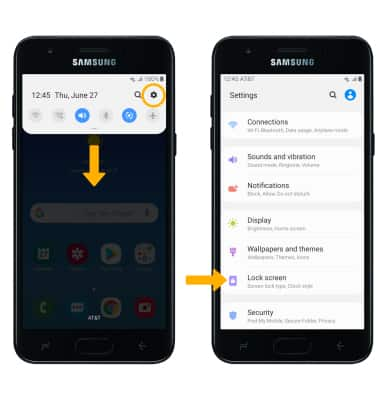
3. Selecciona el botón Notifications. 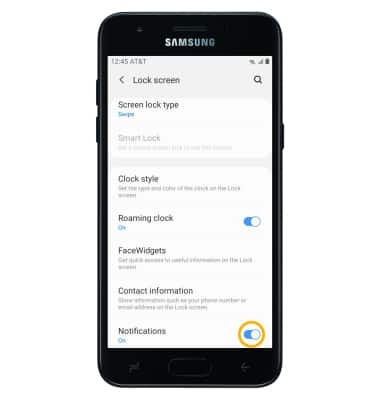
4.OBTÉN ACCESO A LAS CONFIGURACIONES DE LAS NOTIFICACIONES: desde la pantalla Settings, selecciona Notifications.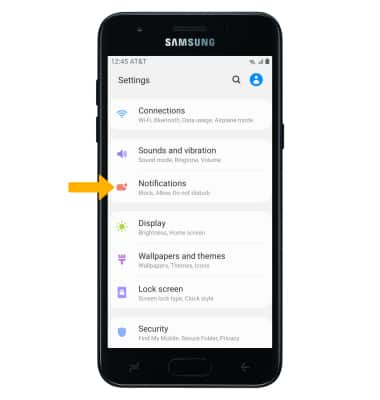
5. Edita las configuraciones de las notificaciones como desees.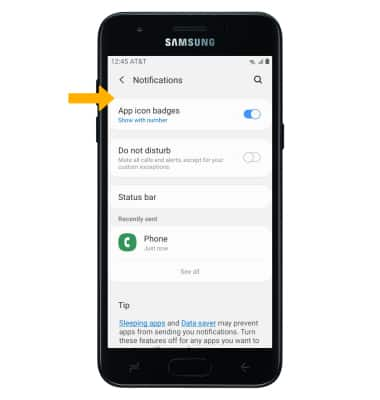
6. AJUSTA SONIDOS DE NOTIFICACIONES: en la pantalla Settings, selecciona Sounds and vibration. 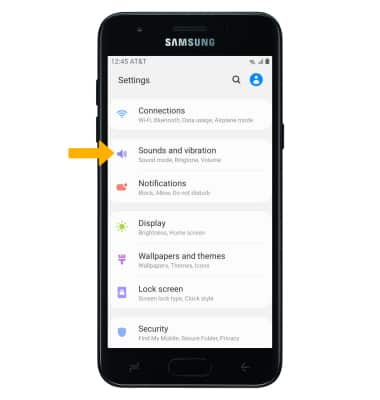
7. Selecciona Notification sounds. Selecciona el sonido de notificación deseado, luego selecciona la flecha back.