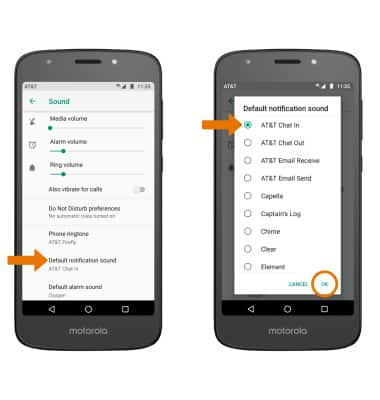Notificaciones y alertas
¿Con qué dispositivo necesitas ayuda?
Notificaciones y alertas
Aprende a tener acceso y ajustar las configuraciones de notificaciones, activar o desactivar notificaciones y cambiar los sonidos de notificación.
INSTRUCCIONES E INFORMACIÓN
- TENER ACCESO A NOTIFICACIONES: deslízate hacia abajo desde la barra de notificaciones. Aparecerán las notificaciones.

- ACTIVAR/DESACTIVAR TODAS LAS NOTIFICACIONES EN LA PANTALLA DE BLOQUEO: desplázate hacia abajo desde la barra de notificaciones, luego selecciona el ícono Settings. Selecciona Apps & notifications.
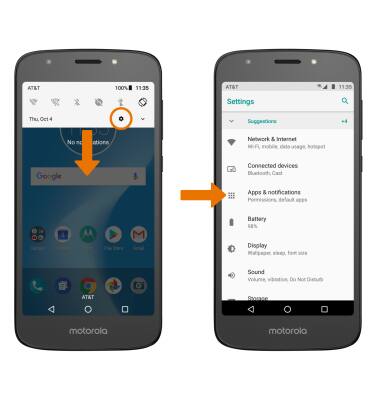
- Selecciona Notifications > en la pantalla de bloqueo > la opción que desees.
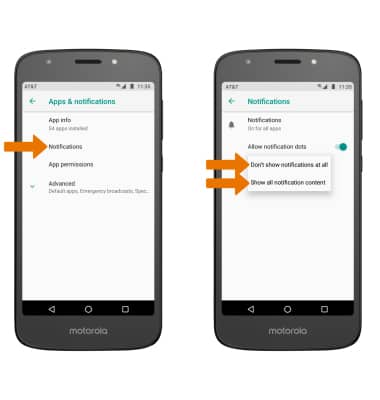
- ACTIVA/DESACTIVA BURBUJAS DE NOTIFICACIÓN: en la pantalla Notifications, selecciona el botón Allow notifications dots.

- ACTIVAR/DESACTIVAR LAS NOTIFICACIONES POR APLICACIÓN: en la pantalla Notifications, selecciona Notifications > la aplicación que desees > edita las configuraciones de las notificaciones como lo desees.
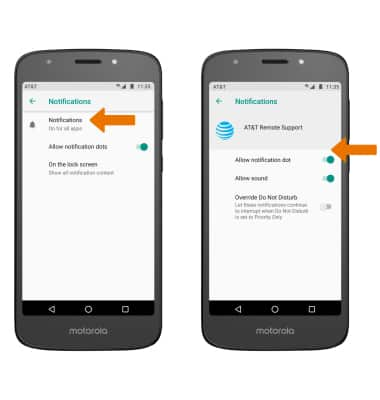
- CAMBIAR EL SONIDO DE LAS NOTIFICACIONES: en la pantalla Settings, selecciona Sound. Selecciona Advanced.
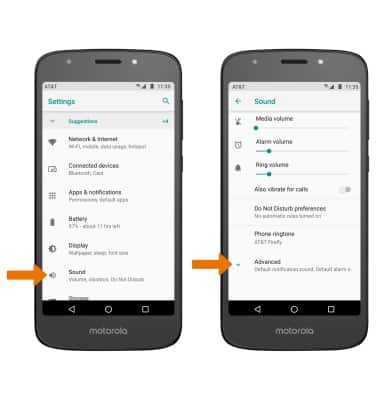
- Selecciona Default notification sound. Elige la opción que desees y luego selecciona OK.