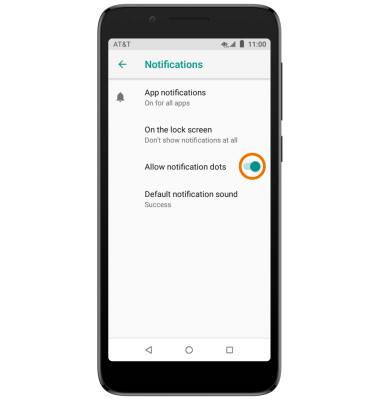Notificaciones y alertas
¿Con qué dispositivo necesitas ayuda?
Notificaciones y alertas
Aprende a activar o desactivar notificaciones y tener acceso a las configuraciones y ajustarlas.
INSTRUCCIONES E INFORMACIÓN
- OBTENER ACCESO A LAS CONFIGURACIONES DE NOTIFICACIONES: en Settings, selecciona Apps & notifications > Notifications.
Importante: Para acceder a Settings, deslízate hacia abajo desde la barra de notificaciones luego selecciona el ícono Settings.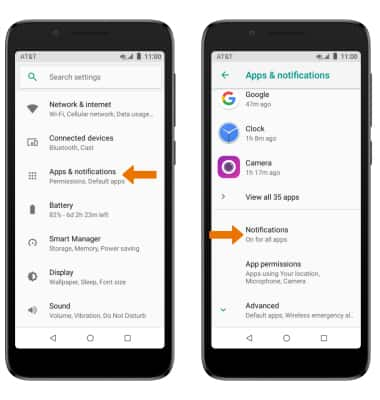
- ACTIVAR/DESACTIVAR LAS NOTIFICACIONES POR APLICACIÓN: en la pantalla Notifications, selecciona la pantalla On the Lock luego selecciona la opción que desees.

- OBTENER ACCESO A LAS CONFIGURACIONES DE NOTIFICACIONES POR APLICACIÓN: en la pantalla Notifications, selecciona App notifications > aplicación deseada > edita las configuraciones de las notificaciones que desees.
Importante: Para activar/desactivar las notificaciones para cada aplicación, en la pantalla Apps selecciona el botón al lado de la aplicación deseada.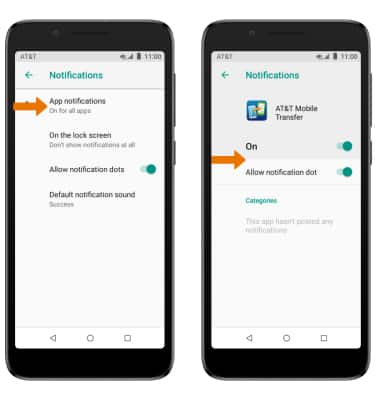
- CAMBIAR LOS SONIDOS DE LAS NOTIFICACIONES: en la pantalla Notification, selecciona Default notification sound. Selecciona el sonido que quieras y luego OK.
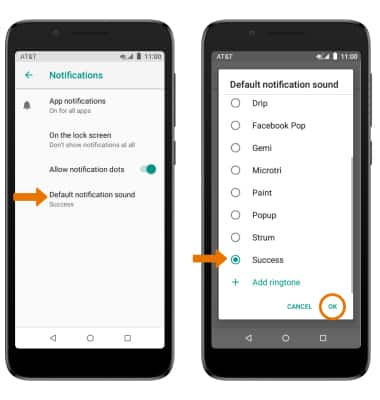
- ACTIVAR/DESACTIVAR BURBUJAS DE NOTIFICACIÓN: en la pantalla Notifications, selecciona el botón Allow notification dots.