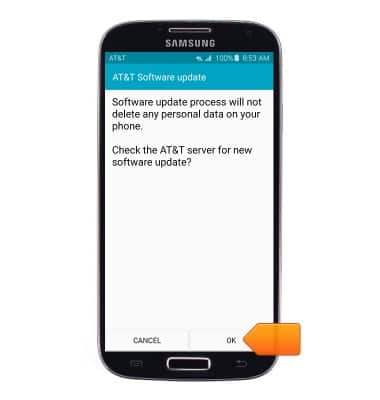Versión de Software
¿Con qué dispositivo necesitas ayuda?
Versión de Software
Determina la versión del software de tu dispositivo actual y verifica las actualizaciones.
INSTRUCCIONES E INFORMACIÓN
- En la pantalla principal, deslízate hacia abajo desde la barra de notificaciones.

- Toca el ícono Settings.

- Deslízate a la pestaña MORE, luego toca About device.
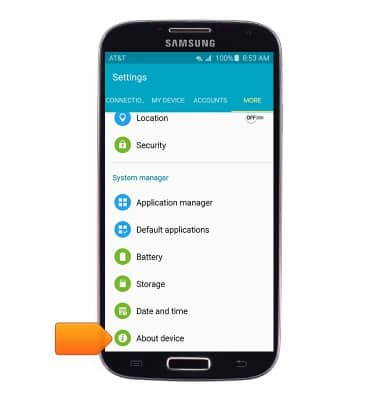
- Aparecerán el software del dispositivo y la versión de la banda base.
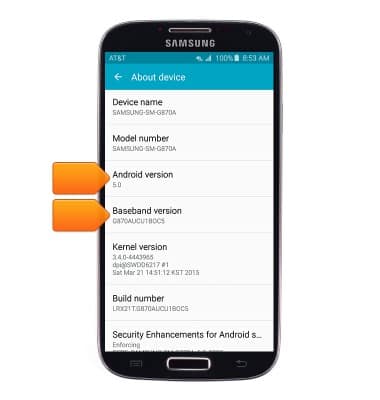
- Para ver las actualizaciones de software, toca Software updates.
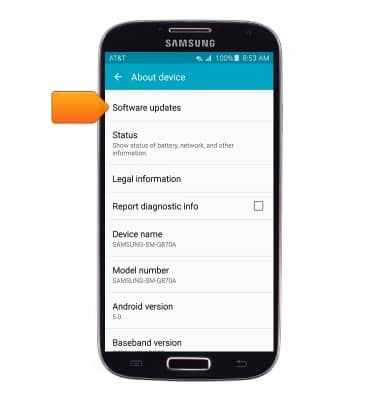
- Toca Check for updates.
Importante: para ver si hay una actualización disponible para tu dispositivo, consulta att.com/software updates.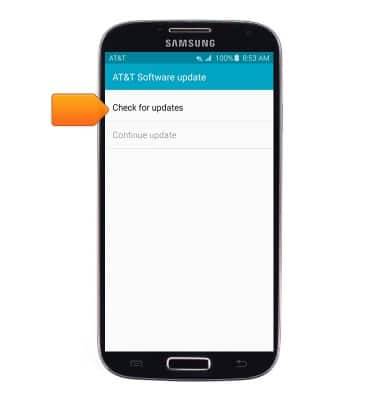
- Toca OK. Sigue las indicaciones en la pantalla para descargar e instalar cualquier actualización disponible.
Importante: las imágenes y los pasos de este tutorial reflejan la última versión del software Android 5.0, que está disponible desde el 7 de abril de 2015. Para obtener más información sobre la última actualización disponible para tu dispositivo, consulta att.com/software updates.