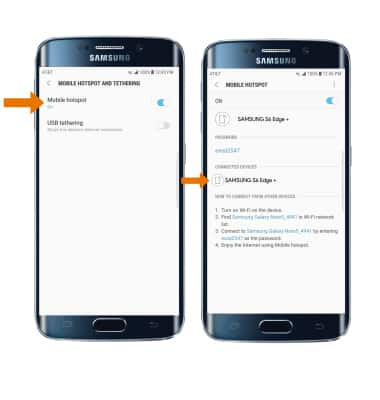Hotspot móvil
¿Con qué dispositivo necesitas ayuda?
Hotspot móvil
Configura tu dispositivo como un hotspot personal y comparte tu conexión de datos con dispositivos compatibles con Wi-Fi.
INSTRUCCIONES E INFORMACIÓN
Se requiere un plan de datos elegible, más información.
ENCENDER/APAGAR EL HOTSPOT MÓVIL: Desliza tu dedo desde la Barra de notificaciones, luego selecciona ícono Settings.

- Selecciona Connections.
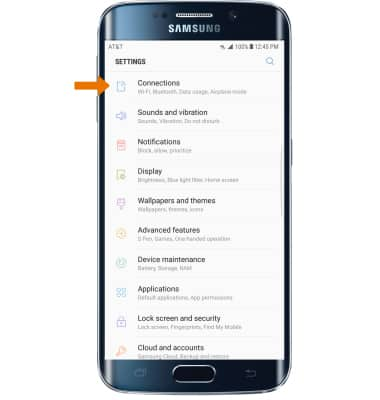
- Selecciona Mobile Hotspot and Tethering.
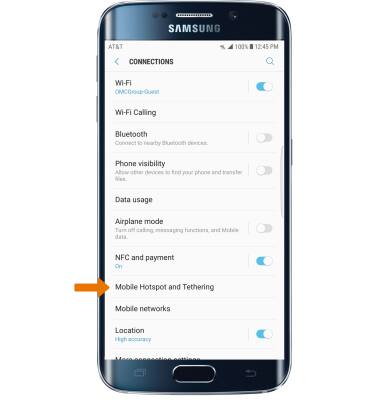
- Selecciona el botón Mobile hotspot para activar o desactivar el hotspot móvil.

- CONFIGURAR EL HOTSPOT MÓVIL: selecciona Mobile hotspot.
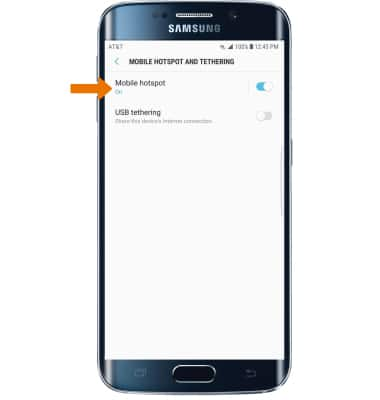
- Selecciona el ícono Menu, luego Configure Mobile Hotspot.
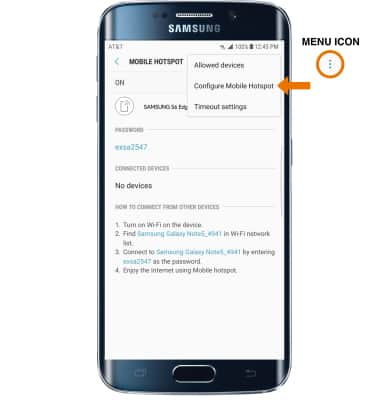
- Desde aquí, puedes cambiar el nombre de la red, la seguridad y la contraseña. Selecciona e ingresa las configuraciones de red que desees, luego selecciona SAVE.

- Cuando el hotspot móvil esté activado, aparecerá el ícono Mobile hotspot en la barra de notificaciones.

- VER DISPOSITIVOS CONECTADOS: deslízate hacia abajo desde la barra de notificaciones, luego selecciona el ícono Settings > Connections > Mobile Hotspot and Tethering > Mobile hotspot. Aquí puedes ver la lista de DISPOSITIVOS CONECTADOS.