Buscar IMEI, número de serie y número de teléfono
¿Con qué dispositivo necesitas ayuda?
Buscar IMEI, número de serie y número de teléfono
Mira el número IMEI, del teléfono, SIM (ICCID) y de serie del dispositivo.
INSTRUCCIONES E INFORMACIÓN
- VER NÚMERO DE TELÉFONO: Deslízate hacia abajo dos veces desde la barra de notificaciones, luego selecciona el ícono Settings.

Ve hasta la sección System, luego selecciona About phone > Status > SIM status > ve hasta My phone number.
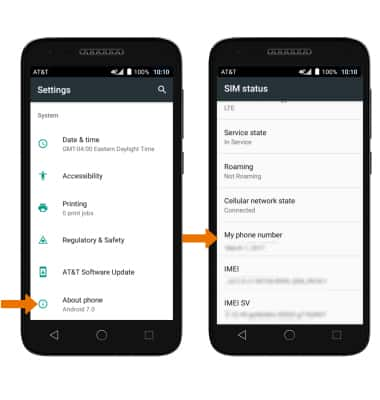
- VER NÚMERO DE SERIE: desde el menú Status, ve hasta Serial number.
Importante: También puedes ver el número de serie ingresando *#06# en el teclado.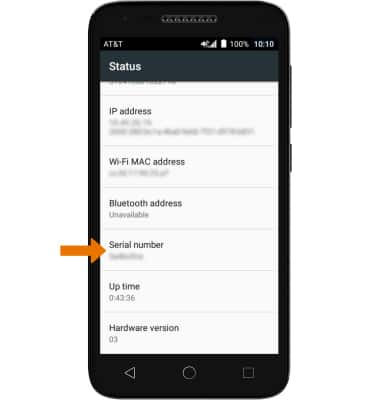
- VER NÚMERO IMEI: desde el menú Status, selecciona IMEI information. Aparecerá el número de IMEI.
Importante: También puedes ver tu IMEI al ingresar *#06# desde el teclado.