Configuraciones de cámara y video
Administra las configuraciones de cámara y video, como la ubicación de almacenamiento, el flash, el tamaño de la imagen, el cronómetro y más.
En este tutorial, aprenderás a hacer lo siguiente:
• Tener acceso a las configuraciones de la cámara
• Cambiar el tamaño de la imagen
• Activar o desactivar el flash
• Configurar el temporizador
• Edita las configuraciones de la cámara
Tener acceso a las configuraciones de la cámara
Desde la pantalla de inicio, selecciona ![]() aplicación Camera y luego selecciona el
aplicación Camera y luego selecciona el ![]() ícono Settings.
ícono Settings.
Cambiar el tamaño de la imagen
Desde la pantalla Camera, selecciona el ![]() ícono Ratio y luego la opción que desees.
ícono Ratio y luego la opción que desees.
Activar o desactivar el flash
Desde la pantalla Camera, selecciona el ![]() ícono Flash y luego la opción que desees.
ícono Flash y luego la opción que desees.
Configurar el temporizador
Desde la pantalla de la cámara, deslízate hacia abajo desde la parte superior de la pantalla y luego selecciona la opción deseada.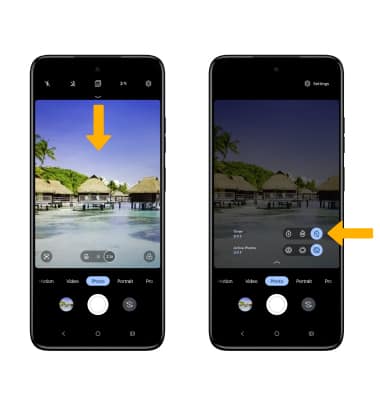
Edita las configuraciones de la cámara
Desde la pantalla de configuraciones de la cámara, selecciona el interruptor junto a la funcionalidad deseada para activarla y desactivarla.
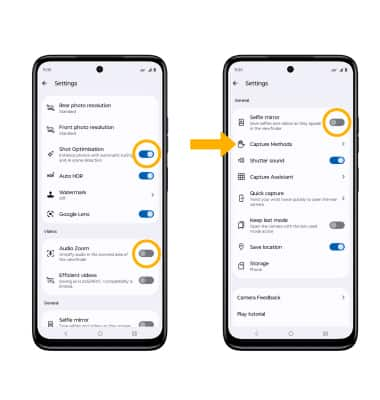
• OPTIMIZACIÓN DE DISPAROS: la optimización de disparos mejora tus fotos. Selecciona el botón Shot Optimization.
• AUDIO ZOOM: selecciona el botón Audio Zoom para activar o desactivar el audio amplificado en el área con zoom del visor.
• SELFIE MIRROR: desplázate y selecciona el botón Selfie mirror.
• MÉTODOS DE CAPTURA: selecciona Capture Methods, luego selecciona el interruptor que desees activar o desactivar.