In this tutorial, you will learn how to:
• Turn on call forwarding
• Turn off call forwarding
Turn on call forwarding
1. From the home screen, select the ![]() Settings app.
Settings app.
2. Scroll to and select Phone, then select Call Forwarding. Select the ![]() Call Forwarding switch to activate call forwarding.
Call Forwarding switch to activate call forwarding.
Note: You must be in range of the cellular network when you set iPhone to forward calls, or calls won't be forwarded.

3. Select Forward To then use the keypad to enter the desired forwarding number. When finished, select the back arrow to return to the Call Forwarding screen.
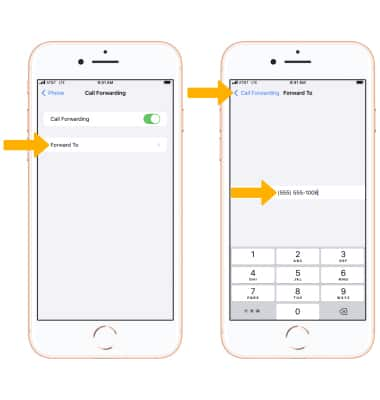
4. When Call forwarding is active, the ![]() Call forwarding icon will appear in the Control Center Status Bar.
Call forwarding icon will appear in the Control Center Status Bar.
Turn off call forwarding
From the Call Forwarding screen, select the ![]() Call Forwarding switch.
Call Forwarding switch.
