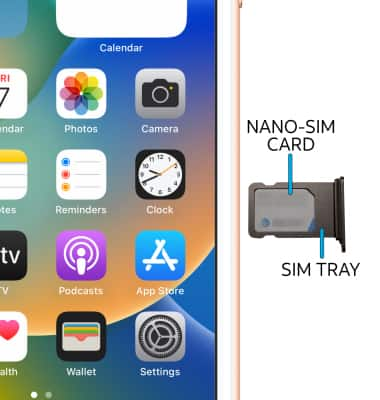In this tutorial you, will learn how to:
• Locate the SIM tray
• Insert or remove SIM card
If a SIM is not in the device, "No SIM" will display in the Control Center. The SIM tool can be found in the documentation folder inside the iPhone packaging.
Note: See eSIM to learn how to set up and manage an eSIM on the device. Learn more from the Apple support articles If you get an alert about the SIM card in your iPhone or Remove the SIM card from your iPhone or iPad.
Locate the SIM tray
The SIM tray is located on the right side of the device. To insert a SIM card, insert a SIM tool into the small hole to eject the SIM tray.
Insert or remove SIM card
Insert or remove the Nano-SIM card into the SIM tray with the gold contacts facing down and the notched edge on the upper right. Push the SIM tray back in until it clicks into place and is flush with the side of the device.