1. To turn Always-On display on or off, from the home screen, select the ![]() Settings app.
Settings app.
2. Select Display & Brightness. Scroll to and select Always on Display, then select the ![]() Always On switch.
Always On switch.
Note: Always-On display is on by default.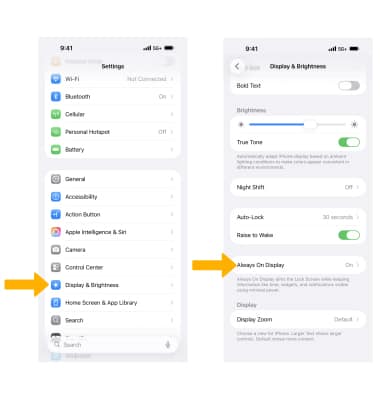
3. Your phone will shift to Always on display when the screen is facing up and has been inactive after a certain period of time.
