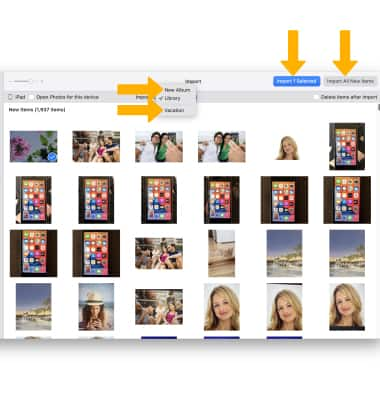Transfer Photos & Videos
1. With the device powered on, insert the end of the charging cable into the charging port at the base of the device.

2. Insert the USB end of the cable into an open USB port on the computer.

3. On the computer, open ![]() Photos.
Photos.
4. On the iPad, select Trust.
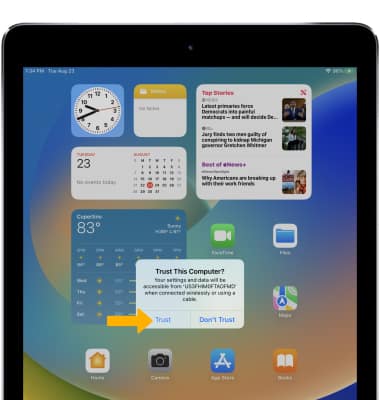
5. Select the desired device in the side bar.
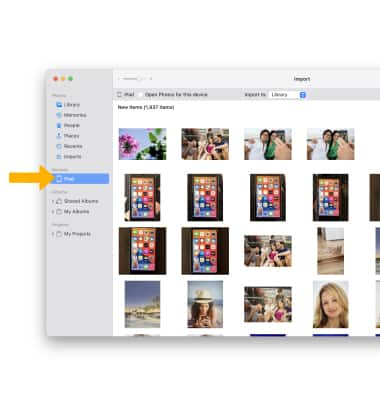
6. Select the desired photos or videos to import, then select Import Selected or Import All New Photos.
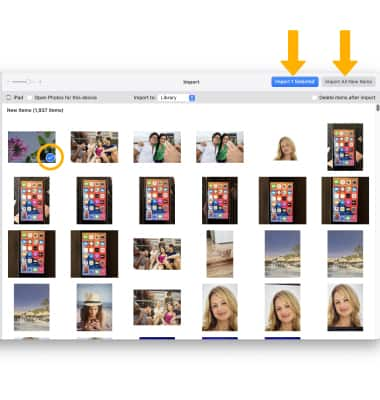
7. To add pictures and videos to an album, select the desired pictures or videos then select the Import to drop-down menu.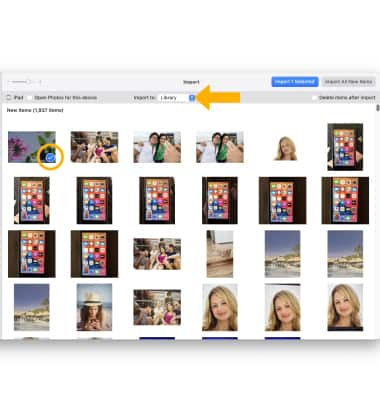
8. Select the desired album or select New Album and follow the prompts. When finished select Import Selected or Import All New Photos. Photos will be imported to the designated album.
Note: Albums will appear in the side bar. Learn more from the Apple support articles Import photos and videos from your iPad to your Mac or Windows PC and Back up your iPad.