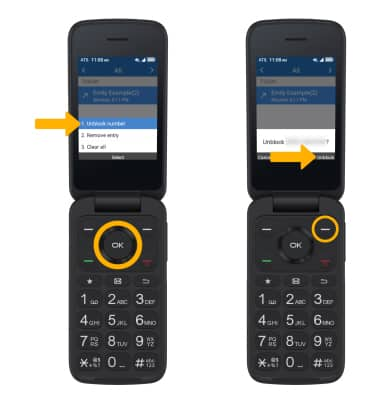In this tutorial, you will learn how to:
• Block a number
• Unblock a number
Block a number
1. From the home screen, press the OK button to access the Apps Tray. Press the navigation keys to highlight the Call history icon, then press the OK button.

2. Press the navigation keys to highlight the desired number.

3. Press the Right Menu key to select Options. Press the navigation keys to highlight Block number, then press the OK button.
Note: Press the Right Menu key to select Block to confirm.

2. Press the navigation keys to highlight the desired number.

3. Press the Right Menu key to select Options. Press the navigation keys to highlight Block number, then press the OK button.
Note: Press the Right Menu key to select Block to confirm.

Unblock a number
1. From the call history log, press the navigation keys to highlight the desired number, then press the Right Menu key to select Options.

2. Press the navigation keys to highlight Unblock number, then press the OK button. Press the Right Menu key to select Unblock to confirm.
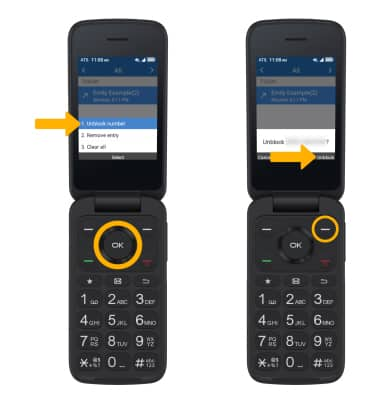

2. Press the navigation keys to highlight Unblock number, then press the OK button. Press the Right Menu key to select Unblock to confirm.