• Access the Camera app
• Zoom in and out
• Take a photo
• Switch to video mode
• Record a video
Access the Camera app
From the home screen, press the OK button to access the Apps Tray. Press the navigation keys to highlight the Camera app, then press the OK button to select.
Zoom in and out
Press the Volume Up button or the * key to zoom in. Press the Volume Down button or the # key to zoom out.

Take a photo
Press the OK button to take a picture. 
Switch to video mode
From the Camera screen, press the up or down navigation key until the Video icon is shown at the bottom.
Note: Alternately, to switch to Video mode while in Photo mode, press the Right Menu key to select Options. Ensure that Take video is highlighted, then press the OK button.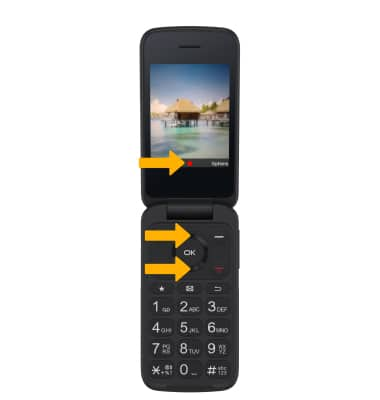
Record a video
Press the OK button to record a video. Press the OK button again to stop the recording.


