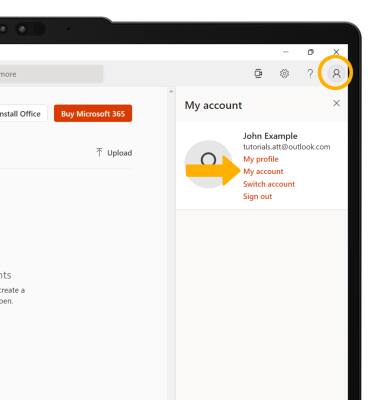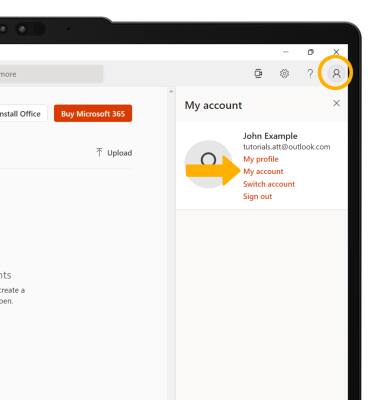In this tutorial, you will learn how to:
• Access Microsoft Office
• Access account options
• Access account options
Access Microsoft Office
1. From the home screen, select the Start icon then select the Office app.

2. To access a specific app, select the desired app on the left side.
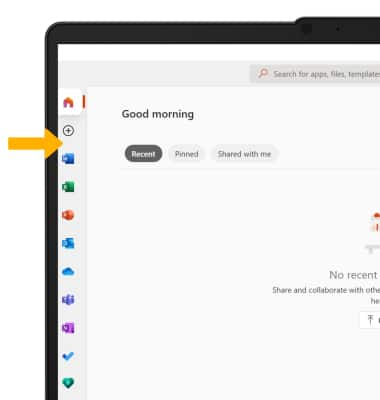

2. To access a specific app, select the desired app on the left side.
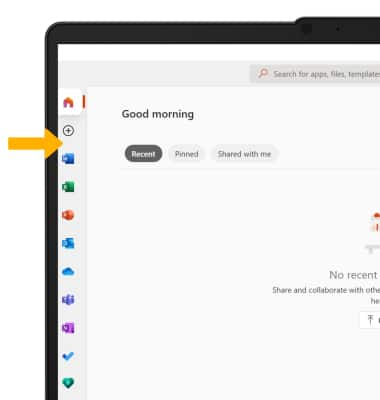
Access account options
Select the Account icon on the top right, then select My account. From here, you can accss your office subscription.