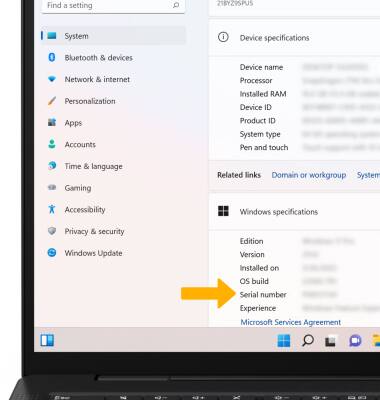In this tutorial, you will learn how to:
• View IMEI
• View serial number
View IMEI
1. From the home screen, select the Start icon then select Settings.

2. Select the Network & Internet tab, then select Cellular.
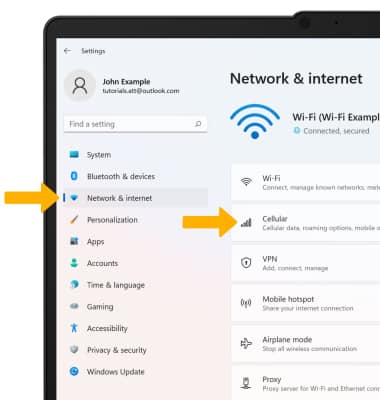
3. Scroll to and select Mobile operator settings.
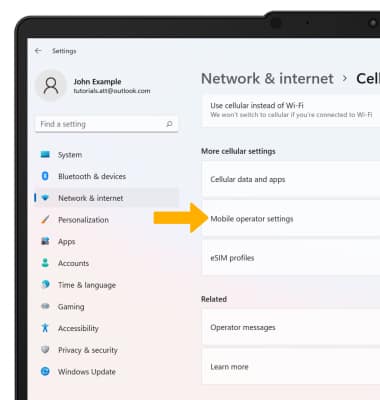
4. The IMEI will be displayed.
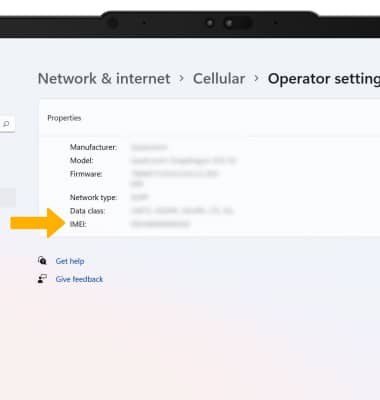
View serial number
1. From the Settings screen, select the System tab then scroll to and select About. 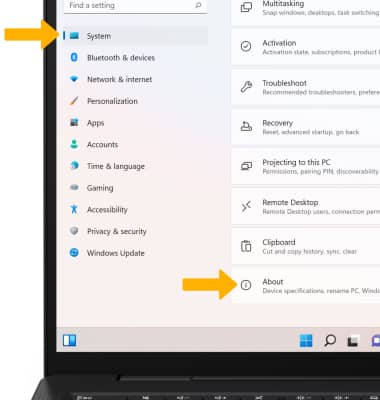
2. The serial number will be listed beneath Windows specifications.