In this tutorial, you will learn how to:
• Access Wi-Fi
• Connect to a Wi-Fi network
• Remove a Wi-Fi network
• Connect to a hidden network
When connected to a Wi-Fi network, the ![]() Wi-Fi connected icon will be displayed in the Task bar.
Wi-Fi connected icon will be displayed in the Task bar.
Note: Data transmitted over a Wi-Fi network does not count toward your AT&T data plan and will not be billed. When using the AT&T network, data rates apply.
Access Wi-Fi
From the home screen, select the Action Center to access Quick Settings, then select the ![]() Wi-Fi icon.
Wi-Fi icon.
Note: To access Wi-Fi through settings, select the ![]() Start icon > Settings > Network & internet tab > Wi-Fi.
Start icon > Settings > Network & internet tab > Wi-Fi.
Connect to a Wi-Fi network
Select the desired Wi-Fi network, then select Connect.
Note: If connecting to a secure network, enter the Wi-Fi password then select Next.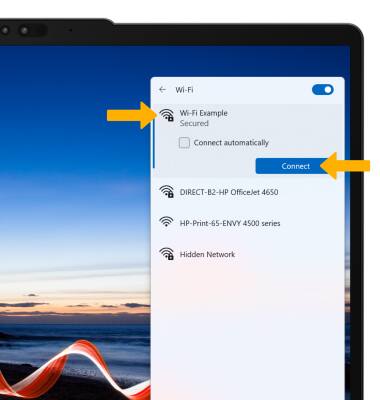
Remove a Wi-Fi network
From the Wi-Fi menu in Quick Settings, select Disconnect.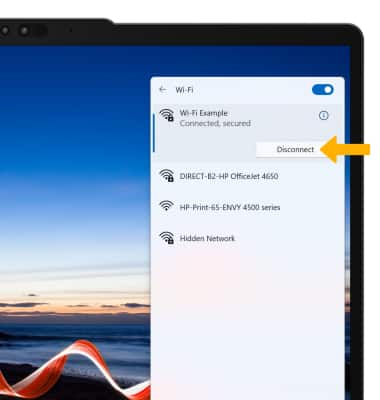
Connect to a hidden network
Note: When connecting to a hidden network, you will be prompted to enter the network SSID, security type, and password (if necessary) to continue.
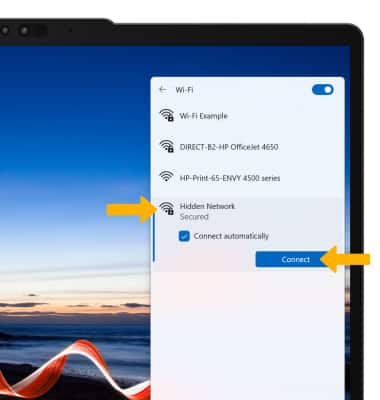
Tips
OPTIMIZE BATTERY LIFE: Turn Wi-Fi off when not in use. View Optimize Battery Life for more information.

