In this tutorial, you will learn how to:
• Turn Airplane mode on or off from the Task bar
• Turn Airplane mode on or off through Settings
Airplane mode will disable all wireless services on the device. Calls, data, and text messages cannot be sent or received. Disable Airplane mode to restore regular device function.
When Airplane Mode is turned on, the ![]() Airplane mode icon will display in the Task bar.
Airplane mode icon will display in the Task bar.
Turn Airplane mode on or off from the Task bar
1. From the home screen, select the Action Center to access Quick settings then select the Airplane mode icon.
Turn Airplane mode on or off through Settings
1. From the home screen, select the Start icon then select Settings. 
2. Select the Network & internet tab, then select Airplane mode.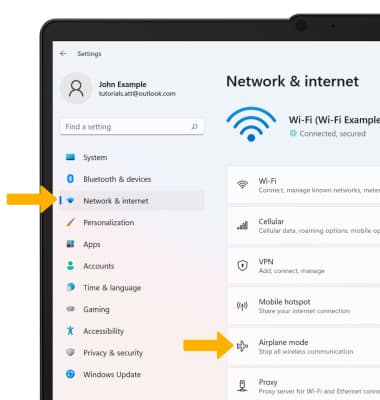
3. Select the Airplane mode switch.
