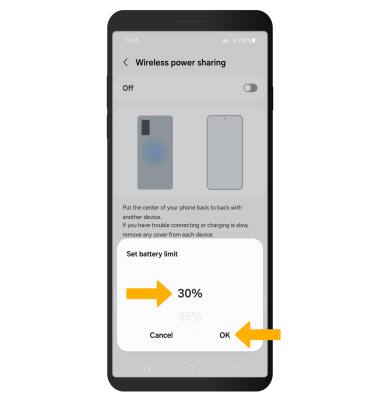Power Sharing
Which device do you want help with?
Power Sharing
Learn how to use Power Sharing.
INSTRUCTIONS & INFO
In this tutorial, you will learn how to:
• Access/turn on or off Power Sharing
• Set battery limit
Access/turn on or off Power Sharing
1. From the home screen, swipe down from the Notification bar then select the ![]() Settings icon.
Settings icon.
2. Select Battery.
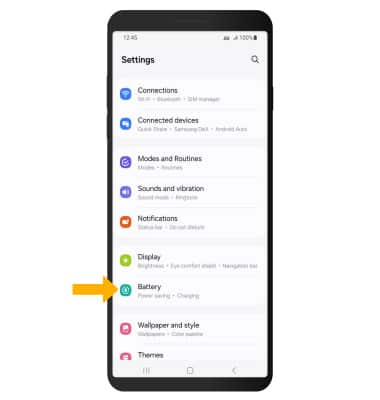
3. Scroll to and select Wireless power sharing, then select the Wireless power sharing switch to enable.
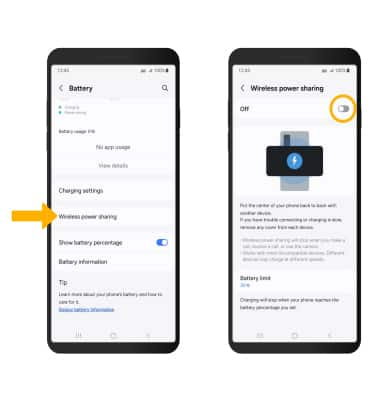
Set battery limit
1. Wireless power charging will stop when your phone reaches the battery percentage limit you set. To set a battery limit, from the Wireless Power sharing screen, select Battery limit.
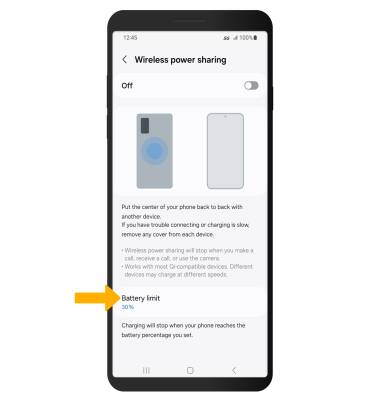
2. Select the desired battery limit, then select OK.