• Connected using Bluetooth
• Remote use
• Standalone mode
Connected using Bluetooth
When the Samsung Galaxy Watch5 Pro is paired with another device via Bluetooth all watch features are available, including calling, messaging and applications. Watch settings can be adjusted via the ![]() Galaxy Wearable app on your phone. When the watch is connected via bluetooth, the Bluetooth paired icon, signal bars and service provider will appear in Quick settings.
Galaxy Wearable app on your phone. When the watch is connected via bluetooth, the Bluetooth paired icon, signal bars and service provider will appear in Quick settings.
Note: To access Quick settings, swipe down from the clock screen.
Remote use
When connected remotely, both the phone and watch have active data connection via Wi-Fi or Cellular Data. To enable or disable remote connection, from the ![]() Galaxy Wearable app on the paired device, select the Watch settings > Advanced features > Remote connection switch.
Galaxy Wearable app on the paired device, select the Watch settings > Advanced features > Remote connection switch. 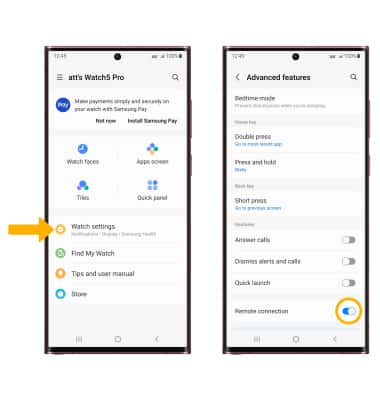
Standalone mode
In Standalone mode, the watch is not connected to the smartphone and operates as a standalone device. While in Standalone mode, the watch will only send and receive notifications from the Watch phone number and will have no access to Watch manager functions. When the watch is in standalone mode, the connection status will appear in Quick settings. 
