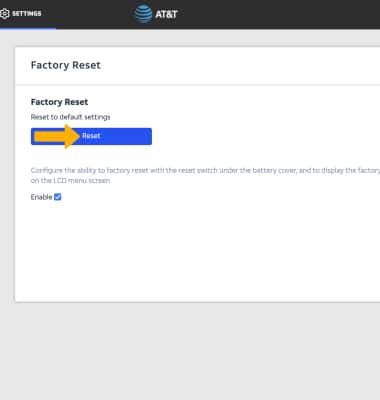Reset on the device
1. From the home screen, select Settings.
2. Select More.
3. Select Factory Reset.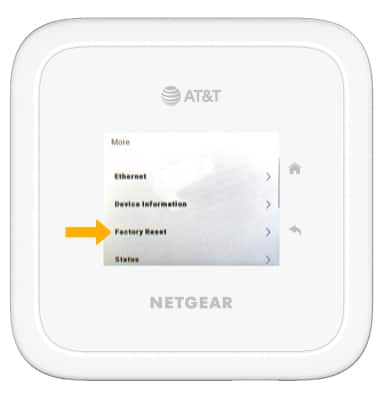
4. Select Reset Now.
5. Select Continue.
Reset on management website
1. From your device's web browser, go to http://attwifimanager. Enter your Username and Password, then click SIGN IN.
Note: Ensure that your device is connected to the Netgear Nighthawk's Wi-Fi network. For more information, please see the Connect Devices to Wi-Fi or Connect PC or Mac to Wi-Fi tutorials.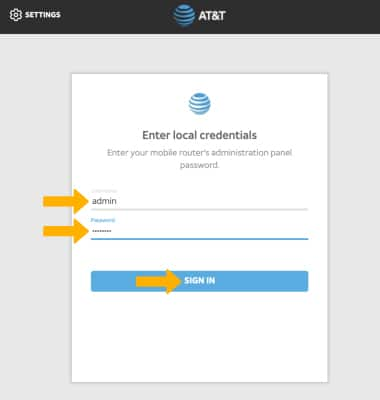
2. Click SETTINGS at the top of the screen.
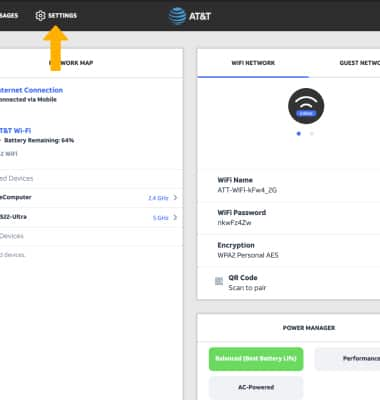
3. Click Administration then click Factory Reset.
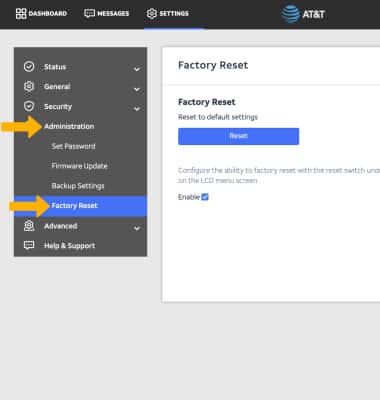
4. Click RESET.
Note: Click Yes to confirm.