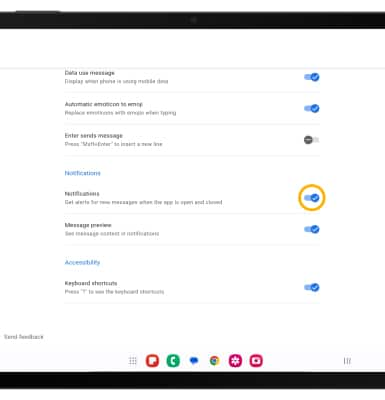Messaging Settings
Which device do you want help with?
Messaging Settings
Manage messaging settings such as notification alerts, Advanced Messaging (RCS), message limits, restore default settings, and emergency/AMBER alert settings.
INSTRUCTIONS & INFO
In this tutorial, you will learn how to:
• Access messaging settings
• Messaging settings options
Access messaging settings
1. From the home screen, select the  Messages app.
Messages app.
2. Select the Menu icon, then select Settings.
Menu icon, then select Settings.
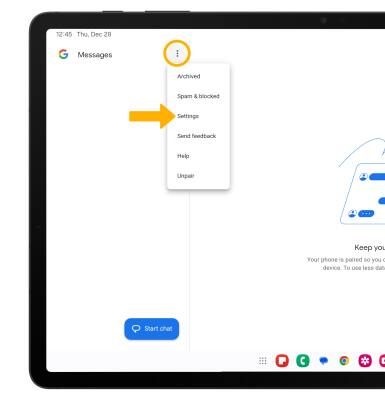
 Messages app.
Messages app.2. Select the
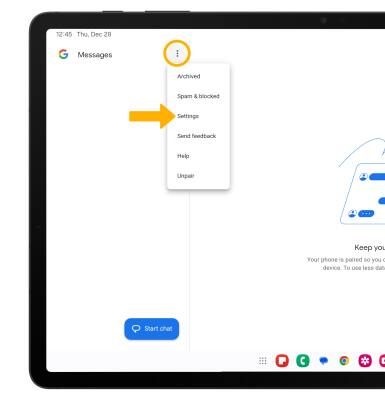
Messaging settings options
1. Edit settings as desired.
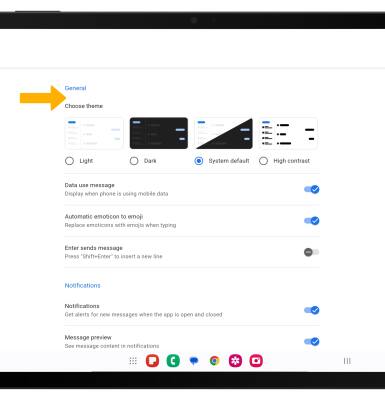
2. To turn message notifications on or off, scroll to and select the Notifications switch.