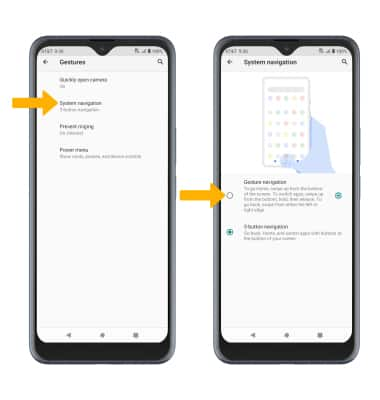Gestures & Motion
In this tutorial, you will learn how to:
• Access and edit notifications and Quick Settings
• Access additional apps
• Enable/disable gestures
• Enable/disable and access Quickly open camera
• Enable/disable and access gesture-based system navigation
Access and edit notifications and Quick Settings
ACCESS: Swipe down from the Notification bar to access Quick Settings. Notifications will be displayed beneath Quick Settings.
Note: You can access Expanded Quick Settings by swiping down twice from the Notification bar.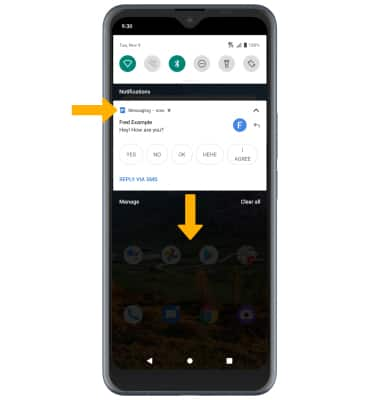
EDIT APPEARANCE: Swipe down from the Notification bar with two fingers to access Expanded Quick Settings, then select the ![]() Edit icon. Select and drag the desired icon to the desired location, then select the back arrow when finished.
Edit icon. Select and drag the desired icon to the desired location, then select the back arrow when finished. 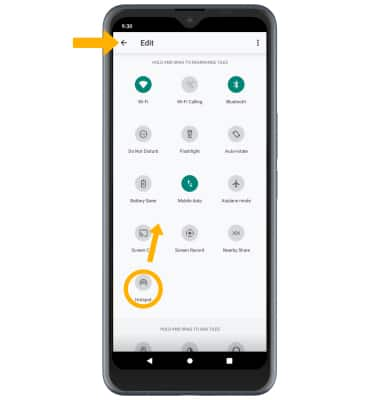
Access additional apps
Swipe up from the home screen to access the Apps tray. 
Enable/disable gestures
1. Swipe down from the Notification bar with two fingers, then select the ![]() Settings icon.
Settings icon.
2. Scroll to and select System, then select Gestures. 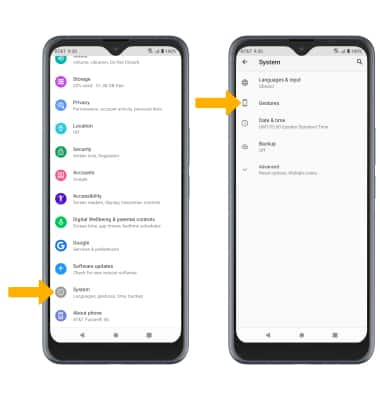
3. Select the desired option to enable or disable the desired gesture. 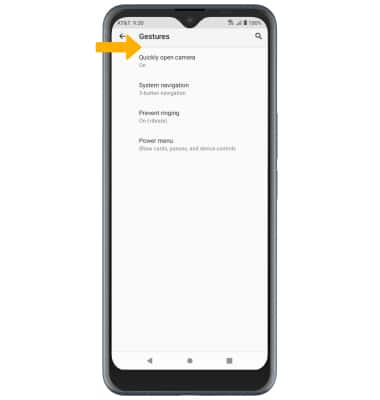
Enable/disable and access Quickly open camera
ENABLE/DISABLE: From the Gesture screen, select Quickly open camera then select the Quickly open camera switch. 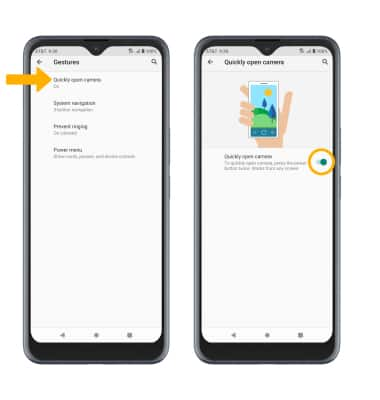
ACCESS: From any screen, press the Power/Lock button twice to access the camera. 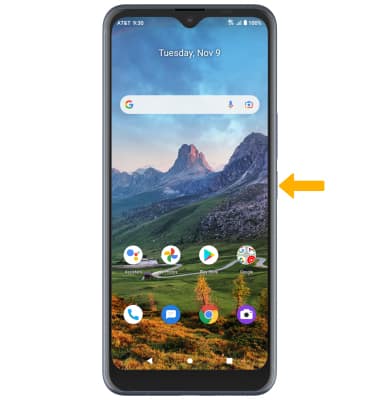
Enable/disable and use gesture-based system navigation
Upon initial setup, 3-button navigation will be enabled by default. From the Gestures screen, select System navigation. Select Gesture navigation to enable/disable gesture-based system navigation.
Note: To go Home, swipe up from the bottom of the screen. To switch apps, swipe up from the bottom of the screen, hold, then release. To go back, swipe from either the left or right edge.