Poor Voice Quality
1. To improve voice quality, try moving the AT&T Cell Booster Pro.
Note: You can purchase a Netgear Powerline to move the device to an area where coverage is needed, if it is too far from the router location. You can also purchase additional AT&T Cell Boosters to improve voice quality.

2. Ensure that you are on the AT&T Cell Booster Pro network, and not the Macro Network (which may have poor coverage). The 4G C1 & C2 LEDs will flash white when an active wireless user is using the AT&T Cell Booster Pro network, and will be solid white when the device is ready for use.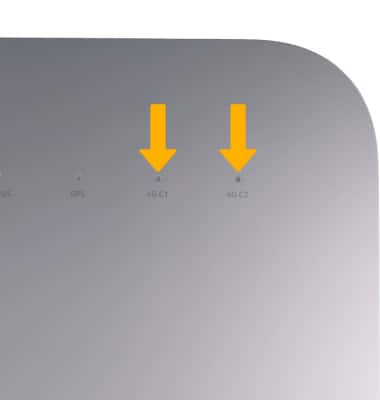
3. If your AT&T Cell Booster Pro is connecting correctly, check your internet connection and that minimum bandwidth requirements are met and customer is not currently experiencing any internet issues. The bare minimum is 5 Mbps minimum on downlink and 1 Mbps minimum on uplink. Recommended is 100 Mbps down and 5 Mbps up.