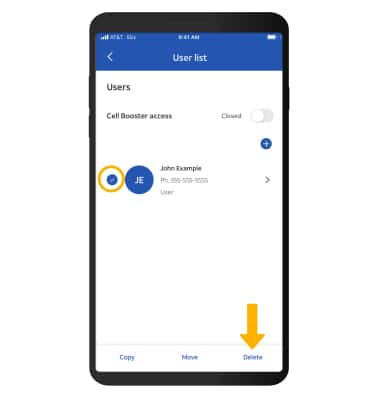In this tutorial, you will learn how to:
• Add a user to the Approved User List
• Remove a user from the Approved User List
Add a user to the Approved User List
1. From the Device screen in the AT&T Cell Booster mobile app, scroll to and select User list. Select the Cell Booster access switch. 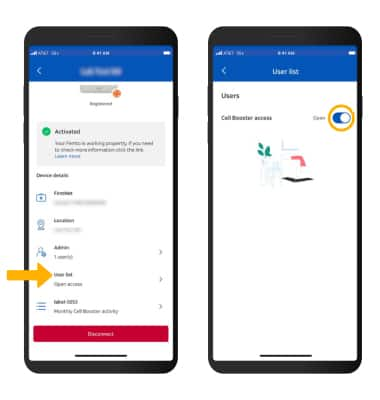
2. Select the Add icon, then enter the user details and select Save.
Note: You will need to select OK to confirm.
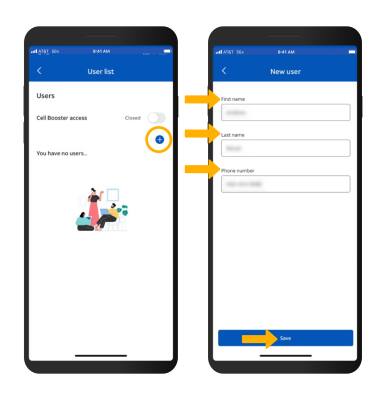
Remove a user from the Approved User list
1. From the User list, select the desired user then select Delete.