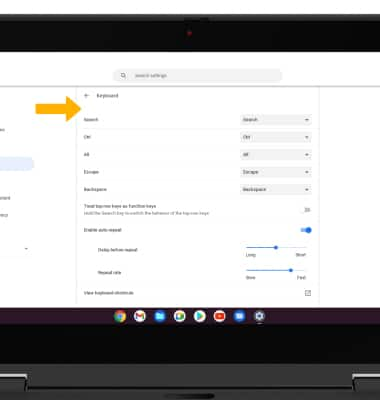Keyboard & Typing
Which device do you want help with?
Keyboard & Typing
Learn how to navigate your keyboard, copy and paste text, use speech-to-text, and access keyboard settings.
INSTRUCTIONS & INFO
In this tutorial, you will learn how to:
• Use the keyboard
• Access keyboard settings
Use the keyboard
The Samsung Galaxy Chrombook Go has a physical keyboard attached. From a Text entry field, press the desired keys.
Access keyboard settings
1. From the home screen, click the Quick settings panel then click the Settings icon.
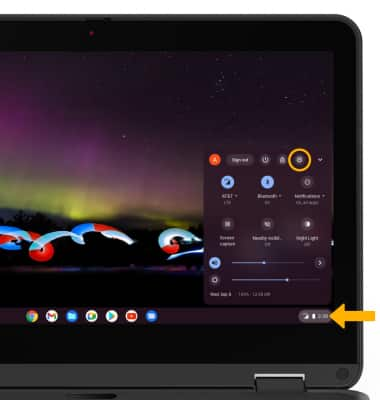
2. Click the Device tab, then click Keyboard.
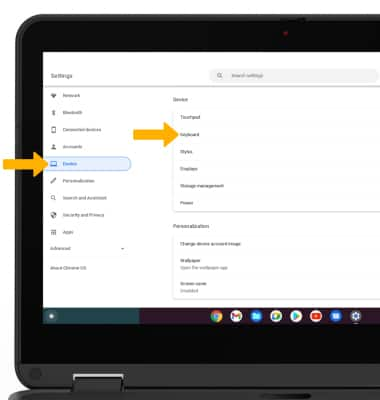
3. Edit Keyboard settings as desired.