Activate & Register
1. From your device, navigate to and select the AT&T Cell Booster mobile app. Review the AT&T Cell Booster End User License Agreement and Terms and Use, select the Checkmark icon then select Accept.
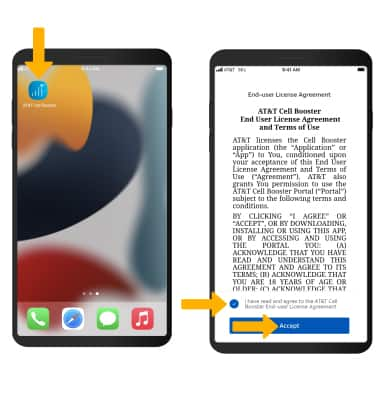
2. Select the "Personal or Small Business" account type, then enter your myAT&T user ID and password and select Sign In.
Note: If you have forgotten your AT&T user ID or password, click Forgot user ID? or Forgot password?. If you do not have an AT&T user ID, click Create one now and follow the on-screen prompts. Select Set up Cell Booster. Enter your account details, then select Next.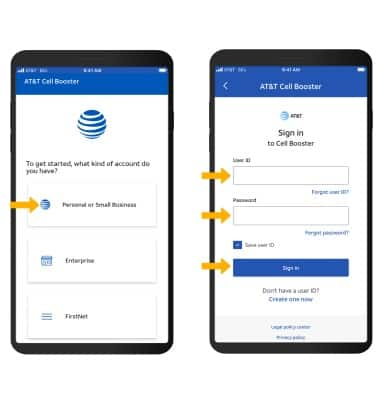
3. Select Set up a Cell Booster, then enter your AT&T Cell Booster location details and select Next.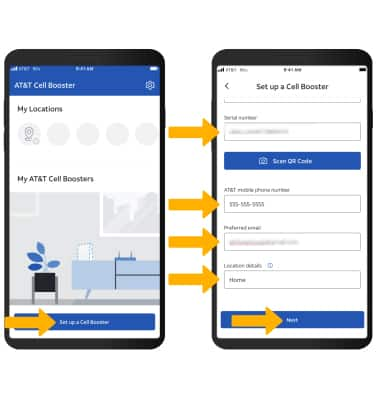
4. Enter your AT&T Cell Booster location details then select Next.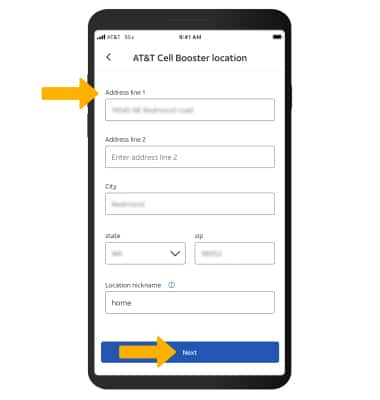
5. Scroll through and confirm the AT&T Cell Booster details then select Confirm. When finished, select Next.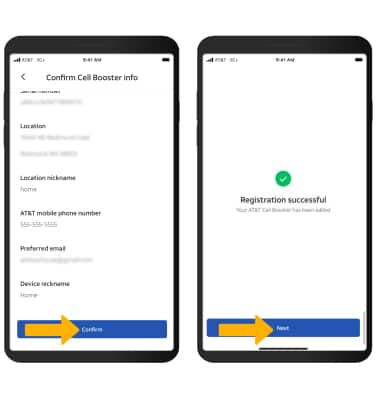
6. With a successful registration, you are now ready to set up your device. Select Device Setup for instructions on setting up your device for the first time.