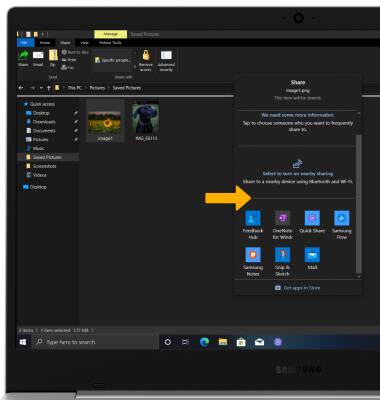My Files
Which device do you want help with?
My Files
Use My Files to open and manage downloaded and device created files.
INSTRUCTIONS & INFO
In this tutorial, you will learn how to:
• Access files
• Share files
Access files
1. From the home screen, click the File Explorer app.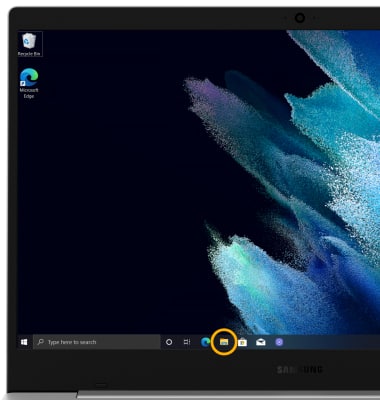
2. Click the desired category to view files.
Note: For this demonstration, Saved Pictures was selected.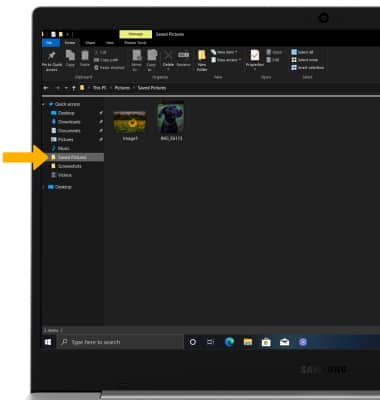
Share files
1. Click desired file(s). Click the Share tab, then click Share.
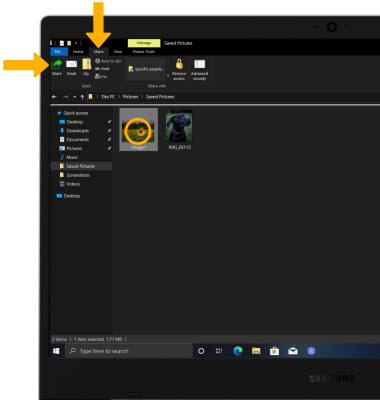
2. Click the desired sharing method, then follow the prompts.