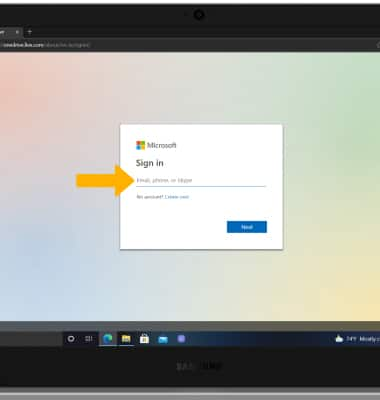Transfer Photos & Videos
Which device do you want help with?
Transfer Photos & Videos
Transfer photos and videos to or from your device and a computer.
INSTRUCTIONS & INFO
1. OneDrive will automatically sync files in your OneDrive to all devices that are connected to the same OneDrive account. From the Home screen, click the File explorer app in the taskbar.

2. Navigate to and click the desired file(s), then drag and drop the desired file(s) into the OneDrive folder.
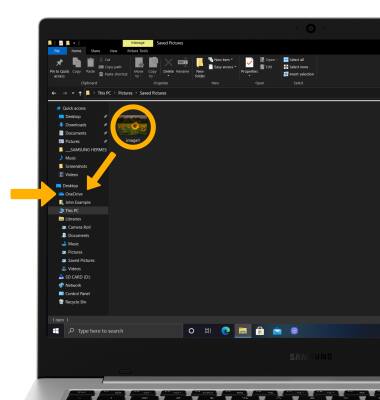
3. To access your pictures from a computer or phone web browser, go to the OneDrive website. Enter your Microsoft account information then click Sign in.