1. Press and hold the Home button to turn on the watch.
Note: The SIM card comes preinstalled and cannot be removed.

2. To connect your watch with your smartphone, navigate to and select the
 Galaxy Wearable app, then select Start.
Galaxy Wearable app, then select Start. Note: To install the Galaxy Wearable app, from the home screen select the

3. Verify that the code on the smart phone you want to connect matches the code on the watch, then select Confirm.

4. Review the permissions, then select Agree. Review the Google Terms of Service, then select Continue.
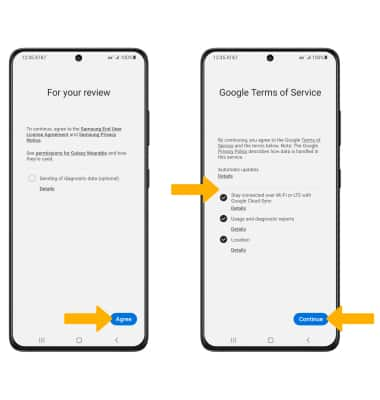
5. Select the desired Google account then select Next.
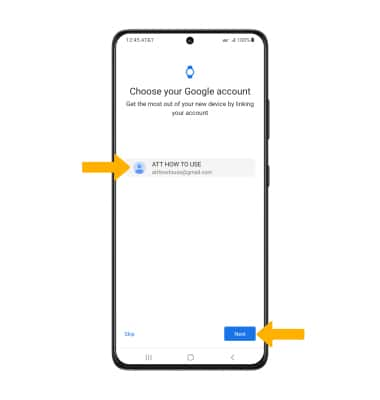
6. Select Copy.
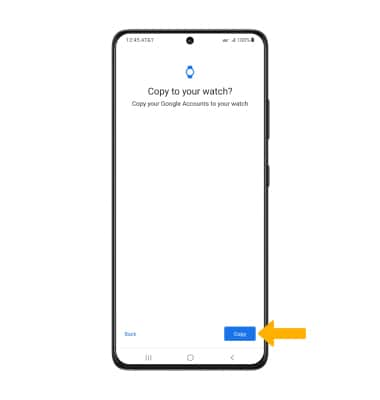
7. Enter your Google account password, then select SIGN IN.
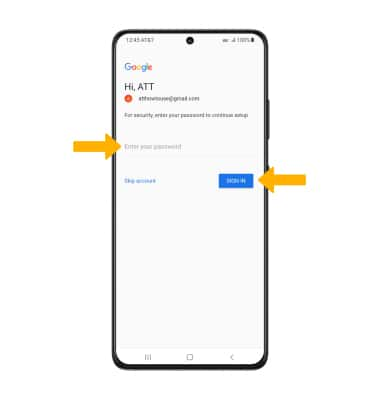
8. If you would like to restore your watch from a backup, select Next and follow the prompts. To proceed without backing up, select Skip.
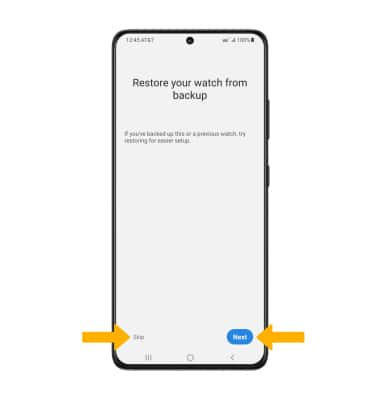
9. To setup a mobile plan select Use code and follow the prompts to complete setup. To proceed without setting up a mobile plan, select Skip.
Note: For additional information about setting up your mobile data plan, see the Activate your Watch tutorial.

10. Set up is now complete. From your watch, select Start and follow the prompts to take a tour of your watch.


