1. From your paired device, navigate to and select the  Galaxy Wearable app.
Galaxy Wearable app.
2. Select Watch settings, then select Mobile plans. 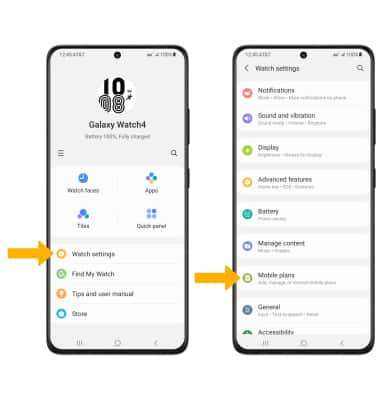
3. Select Use code. 
4. Point the camera at the QR code to scan it. 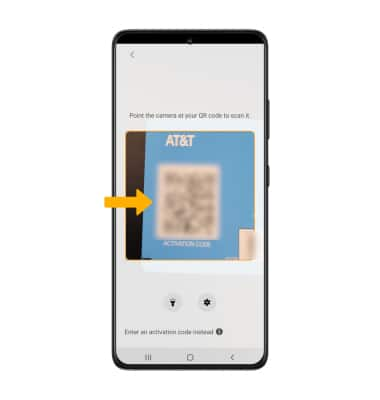
5. Select Use plan. 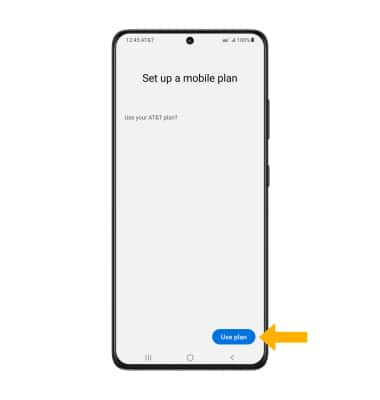
6. Select Done.
Note: A restart will be required on your watch after connecting to a mobile network. Review the AT&T prompt, then select Restart.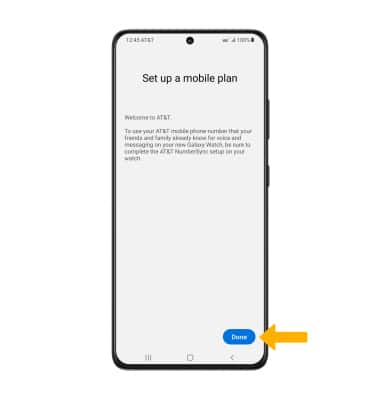
QR Code
Samsung Galaxy Watch4 (SM-R865U/SM-R875U)
QR Code
Use a QR Code to set up the eSIM mobile network.
INSTRUCTIONS & INFO
