Access Voicemail
Which device do you want help with?
Access Voicemail
Check your voicemail messages.
INSTRUCTIONS & INFO
To access Voicemail, you must have already Set Up Voicemail. If you have forgotten your existing voicemail password, you will not be able to access voicemail until you reset your voicemail password.
From the clock screen, swipe up from the bottom of the screen then select the  Phone app.
Phone app.
ACCESS: Select the Keypad icon, then select and hold the 1 key.
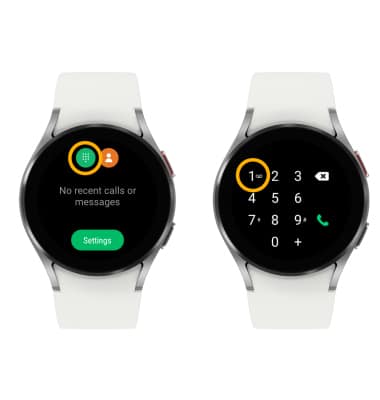
LISTEN: Select the  Menu icon, then select Keypad. Enter your current voicemail password, then follow the prompts to check voicemail.
Menu icon, then select Keypad. Enter your current voicemail password, then follow the prompts to check voicemail.
Note: View Access AT&T Basic Voicemail for tips to manage your voicemail. Go to Troubleshoot Voicemail for solutions to common voicemail problems.

Note: View Access AT&T Basic Voicemail for tips to manage your voicemail. Go to Troubleshoot Voicemail for solutions to common voicemail problems.
